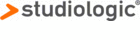Do MIDI Controllers Require Special Software?
You can easily connect modern USB MIDI controller controllers to your computer without installing any additional software. They then function as standard controllers. This means…
- You can use the keyboard to play into a sequencer or play a software piano,
- You can link the physical controls on the keyboard to the virtual controls in the software using the “MIDI Learn” option.
Manufacturers usually provide free supporting software with the device that offers more options and specific functions. While some programs are optional, others are special versions of software that are required to use all or most of the capabilities of a USB MIDI controller.
For example, there is an optional software for the Kawai VPC1 piano controller. With this editor software, you can adjust the dynamic behavior and even create your own dynamic curves – a very useful extension that you will want to install.
After installing special software, some MIDI controllers allow you to control DAWs directly, without having to assign parameters manually. The extent of this feature varies by manufacturer and software combination. Some controllers have templates built into their memory, alternatively, DAW manufacturers and even independent developers offer customizations for download. Other manufacturers offer controller scripts for various DAWs, as well as special driver software that needs to be installed on your computer to take full advantage of the potential of your MIDI controller.