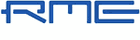Piano VSTs and Computer Power
Software pianos are power-hungry! While you can generally play these instruments well on current audio PCs, it is always advisable to check the system requirements before making a purchase. Piano VSTs can be very different: Some are more DSP-active, while others rely on a large and fast memory. And of course, there is also a mixture of both.
Physical modelling instruments like Modartt Pianoteq generate piano sounds based on algorithms. The plug-in adapts to the available processor speed, so it should come as no surprise that as processor power increases, so does the fun of playing!
With sampling-based piano VSTs, other factors come into play. Piano sampling requires many, many individual samples to ensure a detailed reproduction of a piano sound. Scripting technology is used to combine these samples into a dynamically playable sound in the software instrument. With sampling-based VST pianos, you need to be aware of the following aspects:
- Processor Speed: Making music with a music computer usually requires a fast DSP.
- Memory: A lot of RAM is needed to handle a large amount of memory. A minimum of 8 GB is recommended because in addition to the piano VST, running a DAW as well as other sounds and audio tracks should also be possible.
- Hard Disk Space: Piano VST sound libraries require a lot of disk space. Pay special attention to the time required to transfer the samples into the RAM. If things have to be done quickly – e.g. during live performances – it is worth investing in solid-state disk storage. They are far superior to conventional hard disks in terms of data throughput. The approximately 10 times faster loading time of an SSD is especially noticeable on instruments with many individual samples.