Whether it’s editing sheet music, recording, or enhancing the sound quality with a piano VST or sound library, a digital piano offers many possibilities as a MIDI controller. But what features make a digital piano a great MIDI controller?

Whether it’s editing sheet music, recording, or enhancing the sound quality with a piano VST or sound library, a digital piano offers many possibilities as a MIDI controller. But what features make a digital piano a great MIDI controller?
The possibilities for using your digital piano as a MIDI controller are virtually endless, with many accessories available to expand its functionality. However, before making any purchases, it’s essential to evaluate what you really need and whether additional equipment is necessary. After all, your digital or stage piano may already have all the features you need. For instance, the Yamaha Arius YDP-165, shown above, comes fully equipped to connect to a music computer, smartphone, or tablet.
MIDI, USB, or Bluetooth—at least one of these interfaces is required to use your digital piano as a MIDI controller. Once you’ve confirmed compatibility, the next step is to clarify your goal:
Do you want to play the piano…
As a universal music tool for notation, composition, recording, etc., the computer is a central element. Even without investing in expensive music production software, you can easily play the piano using your audio computer. For example, Apple laptops and tablets come preinstalled with GarageBand, a versatile and user-friendly platform.
With recording capabilities and thousands of sounds—including excellent pianos—GarageBand is one of the most affordable ways to create music on your computer or tablet. If your digital piano supports USB or Bluetooth MIDI, you can start making music immediately with minimal setup.
Additionally, free DAW software is available for various operating systems, including macOS, Windows, and Linux. For recommendations on free DAWs, click here.
What does “MIDI controller” mean in this context? The term “MIDI controller” typically refers to electronic keyboards with varying numbers of plastic keys (e.g., 25, 49, or 61 keys). However, there are also MIDI controllers equipped with piano-style keys. Regardless of the type of keys, all MIDI controllers share one characteristic: they lack a built-in sound generator, meaning they cannot produce sound on their own.
When connected to an audio computer, MIDI controllers transmit only MIDI data—including MIDI notes with velocity information and other controller data. Software, such as a DAW or a piano VST/library, processes this data in real-time to generate the sound you hear through headphones or speakers.


In addition to its internal sound generation, a digital piano also transmits pure MIDI controller data from its keyboard and pedals. In this sense, any digital piano can function as a MIDI controller. Moreover, many digital pianos can connect to external sound sources, such as MP3 players, smartphones, tablets, or an audio computer, via audio inputs or a USB audio/MIDI interface.
This setup allows you to not only play a piano library on your computer but also route it through the digital piano’s audio system. This is particularly useful for scenarios like online lessons with headphones, where you need both signals (digital piano + external device) integrated into a single system.
While good audio integration isn’t essential, it becomes a significant advantage if you plan to use a DAW for music production. In such cases, the “Local Control” setting on a digital piano plays an important role in ensuring seamless operation.

When connecting your digital piano to your music computer via USB, it’s important to distinguish between two possible connections: “USB to Device” and “USB to Host”. For connecting to your computer, “USB to Host” is the correct interface.
Once you’ve connected your digital piano to your computer via USB to Host, you’ll need to register it as a MIDI source in your music software. This setup is a one-time process, as the program will remember the configuration. From then on, you’ll be ready to play as soon as you launch the software.
USB to Device: This port is designed for storage devices, such as USB flash drives. It’s typically used for saving sound settings, recording performances, or playing back audio or MIDI files.
The easiest way to connect a digital piano is through a USB interface, which is standard on most modern instruments. In addition, many digital pianos can be connected via traditional MIDI DIN jacks. While older digital pianos typically include these MIDI ports as standard, they are not always present on newer models.
Introduced in the 1980s, the MIDI interface remains a cornerstone of musical instrument technology and music production. The MIDI protocol enables communication between devices such as sequencers, notation programs, synthesizers, stage pianos, and keyboards. Although the protocol itself has remained consistent, the transmission methods have evolved to include MIDI cables, USB connections, and even wireless Bluetooth MIDI.
Modern instruments typically offer MIDI functionality via USB or wirelessly through Bluetooth. However, if you connect your digital piano to your PC using a MIDI cable, you’ll need to add a MIDI interface. If your audio interface lacks a MIDI input, and your digital piano doesn’t support USB, with no option for a Bluetooth MIDI adapter, your only solution is to purchase a USB MIDI interface.
Compared to traditional MIDI controllers, which typically have numerous knobs, pads, and buttons for controlling music software and virtual instruments, a digital piano offers more limited functionality. However, this is rarely a drawback, as the primary goal of using a digital piano is to leverage the high-quality feel of its hammer-action keyboard for playing piano VSTs or other software instruments. If you also need more control over your DAW, a desktop controller without a keyboard could be a practical addition.
If you’re looking for a piano keyboard for your MIDI recording setup, a dedicated piano controller is a professional solution, although it can be quite expensive. For those who simply want a reliable keyboard, entry-level portable pianos are worth considering. The compact and lightweight Casio CDP-S110 stands out in this price range. If you’re looking for a keyboard with an even higher quality action, the Roland FP-10 is another excellent choice.




When connecting a digital piano to sequencer software via MIDI, you have two options:
In this MIDI setup (see point 2), the integration via MIDI In and Out causes sound duplication when “Local On” is enabled. The sound would be triggered once by the keyboard and again by the returned MIDI notes from the sequencer track in the computer. This duplication could unnecessarily strain the polyphony of the instrument and degrade sound quality. To prevent this, the “Local Off” function disconnects the electronic link between the keyboard and the sound generator.

For added convenience, many manufacturers offer free apps for their modern digital pianos. These apps provide additional features, such as a recorder, learning functions, auto accompaniment, and a song player. Available for both iOS and Android devices, these apps are typically free but are designed to work specifically with the corresponding digital pianos.
Examples of piano apps include Casio Chordana Play, Dexibell Vivo Editor and xMure, Kawai Virtual Technician, Roland Piano Partner, and Yamaha Smart Pianist.

A quality digital piano can provide years of enjoyment. However, as technology advances, newer models offer improvements that can be heard and felt: better keybeds, more polyphony, and a refined range of expression. But, if you own an older digital piano with a solid keyboard, you can still enhance its sound using software—whether on a computer, tablet, or even a smartphone.
There are many high-quality piano VSTs available, which are software instruments that can be integrated into sequencer software to create realistic piano sounds. Some of these VSTs can also function as standalone instruments. Prices typically range from $100 to $400, offering sound quality and responsiveness that will satisfy even the most demanding pianists. Additionally, there are excellent piano apps for tablets and smartphones—particularly for iPads and iPhones. Unfortunately, the selection for Android devices remains more limited.


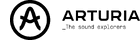

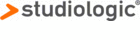

Bluetooth MIDI is the most common method to connect an iOS mobile device directly to a digital piano. A USB connection requires a Camera Connection Kit. While Bluetooth is convenient and works well for playing piano apps with your digital piano’s keyboard, USB MIDI offers greater reliability and stability.
For detailed instructions, check out these PIANOO.com guides: “Digital Piano with Bluetooth: Play Wirelessly” and “Connecting an iPad to a Digital Piano: Piano Apps & More“.
While all connection options are technically effective, a direct comparison can be challenging. The choice depends largely on the specifications of your digital piano and PC. Bluetooth MIDI, generally effective from version 4.0 onwards, offers convenience, but be aware of potential system latency.
When playing software instruments, it’s also important to consider the system latency of your audio PC. This refers to the delay in audio output caused by digital signal processing. Ideally, latency should be kept to a minimum—just a few milliseconds—otherwise, the software piano may become unplayable.
Even More Latency!
Bluetooth MIDI is ideal if you prefer the convenience of a wireless connection. However, it does not offer a clear performance advantage over USB MIDI. While the latency of Bluetooth MIDI is minimal, it is still noticeable when playing software instruments. Since Bluetooth adds to the system latency of the audio PC, using a USB connection is typically the better option. USB ensures lightning-fast, reliable data transfer.
The slight delay with Bluetooth MIDI is generally not an issue when using a music notation program, such as when entering notes via a master keyboard. However, a Bluetooth audio connection can have even higher latency, as it handles far more data than Bluetooth MIDI. This makes it impractical, for example, to use Bluetooth headphones while playing a digital piano.
*Affiliate link. These “advertising links” help us finance our website. If you buy a product through such a link, we receive a small commission – at no extra cost to you. The PIANOO.com team says thank you for your support!
In fall 2024, Yamaha announced the new CLP-800 series. The key refinements concern the sound generation and playback systems.
With a scaled-down cabinet and speaker system, a portable piano under $2,000 offers a great keyboard and sound engine.
The Italian manufacturer has introduced the new models of the Studiologic SL-mk2 series with new features and improved details.
Speakers and piano sound — does your digital piano sound better when you're using headphones? Find out why here.
With their high-quality playability, the digital pianos in the Kawai CN series inspire both demanding beginners and advanced players.
Piano or digital piano? The Yamaha TransAcoustic piano offers the best of both worlds. The perfect blend of acoustic and digital piano.
Acoustic soundboard, grand piano action, and wooden keys: A hybrid digital piano combines maximum playing comfort with high-quality sound.
Play the piano with headphones - a hybrid piano combines an acoustic piano with a mute function and an electronic sound generation.
Buying high-quality headphones for digital piano: Why invest in good digital piano headphones and how much do they cost?
The Kawai ES Series is popular with beginners and advanced players alike: High-quality features at prices ranging from $400 to $1,200.
Wireless MIDI systems are useful when the instruments themselves are not Bluetooth-compatible. But what makes a good Wireless MIDI adapter?
The Studiologic SL series offers USB MIDI controllers with high-qualtiy hammer action keyboards for MIDI studio and live use.
You are currently viewing a placeholder content from Facebook. To access the actual content, click the button below. Please note that doing so will share data with third-party providers.
More InformationYou are currently viewing a placeholder content from Instagram. To access the actual content, click the button below. Please note that doing so will share data with third-party providers.
More InformationYou are currently viewing a placeholder content from X. To access the actual content, click the button below. Please note that doing so will share data with third-party providers.
More Information