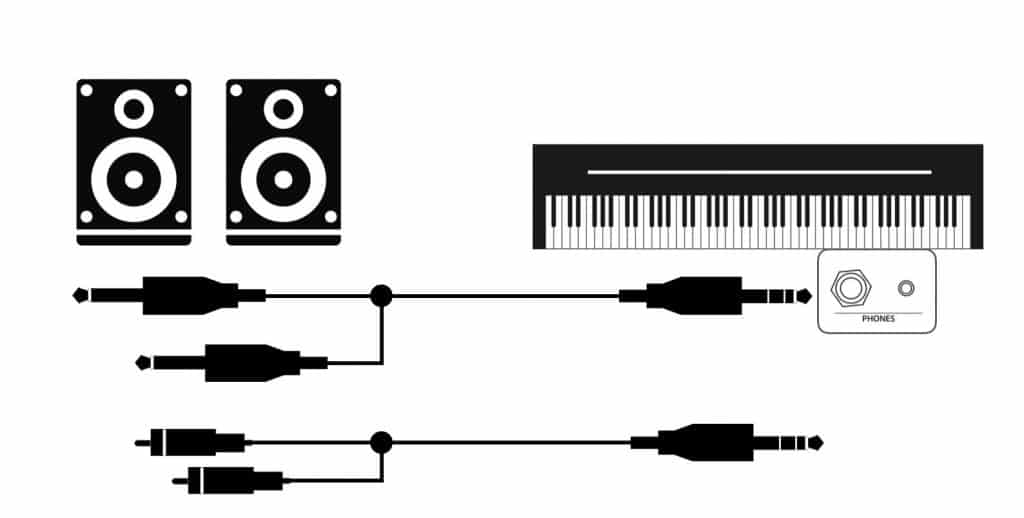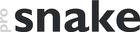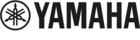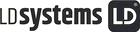Playing Digital Piano Sound through a Stereo System
Portable digital pianos are popular because they offer good sounds and solid keyboards for little money, and their compact size makes them easy to carry. With built-in speakers, they are the ideal beginner’s instrument for learning and practicing. However, the great advantage of the compact size comes with a small disadvantage: The built-in speaker systems won’t work miracles.
Therefore, using a stereo system to enhance the sound is an understandable idea. Of course, whether it sounds better or not depends on the quality of the stereo system and the speakers connected to it. If you play a digital piano through a small compact hi-fi system, the sound will probably disappoint you.
Great Sound Through Hi-Fi Speakers?
“Misusing” the headphone jack as an audio output automatically turns off the internal speakers of the digital piano. If your digital piano has a proper audio output, you can also try mixing the sound of the digital piano with the sound of your stereo system. This may result in a more spacious sound.
You can also experiment with reverb settings and layer sounds, but the results are usually disappointing. This is not the fault of the digital piano but of the speakers in the hi-fi system, which are designed to reproduce music signals. When you connect a digital piano to a stereo system, the piano sound is usually unbalanced and indirect.
What Do I Need And How Do I Connect It All?
1. Hi-fi system with audio inputs
The stereo system must have audio inputs – unfortunately, many small compact systems do not. A conventional hi-fi receiver has several inputs for sources such as tape, CD, DVD, or video, all of which are suitable to transmit audio data.
2. Phono inputs are not suitable!
Connecting the digital piano to the stereo system does not work using the phono input for a record player.
3. Adapter or adapter cable
The inputs of most hi-fi systems are RCA jacks. Since most digital pianos output audio signals through two mono jacks, you require an adapter cable.
4. Connecting the headphone output to the stereo system?
Portable pianos in the lower price range often only come with a headphone output. However, this output may be too loud initially as headphones normally require amplification. As a result, you might have to turn down the volume on the digital piano to avoid overloading the stereo inputs. Again, you will need a stereo jack to RCA adapter cable.
Why Connect to a Stereo System?
The sound quality of small home pianos or portable pianos often becomes a problem. Although the piano sound is in stereo, it can still seem weak, lacking power in the bass, a bit too sharp in the treble, and with no significant decay.
While modern digital pianos produce technically good sounds, their small built-in speakers cannot reproduce the quality of a grand piano. After all, they are designed for home practice and performance ‘only’.
As a result, it is hardly possible to play for example a concert in a school auditorium or a live performance with them. One solution is to connect to a system with larger speakers – active speakers are recommended.
Connecting a Digital Piano to Active Speakers
If you are not familiar with speaker specifications, you should use active speakers. These are much easier to use than more complex systems made up of individual components (mixer, power amplifier, passive speakers).
Which Active Speakers Are Right For Me?
That depends on what you want to do with it 🙂 There are three different types of active speaker systems, each designed for a specific purpose: Active Studio Monitors, Active (PA) Monitors, and Complete Active PA Sets.
Generally speaking, studio monitors work well with a digital piano at home. If you are looking for a finely detailed sound or planning a small home studio, you should buy active studio monitors.
For the most powerful sound reproduction, consider using active PA monitors, mini PAs, or complete active PA sets. There is a wide range of systems available, each with unique features. Smaller active speakers with up to 100 watts of power are also suitable for those who want a fuller piano sound when playing at home.
Unlike studio monitors that are designed for near-field use, speakers in live-suitable systems operate at a different level of effectiveness to transmit sound as far as possible.
Connecting a Stage Piano to a Keyboard Amplifier?
Keyboard amplifiers are a practical solution for live performances with a stage piano. They are generally very easy to use, with only a few technical details to consider. Since digital piano sounds are almost always sampled in stereo, stereo keyboard amplifiers are the ideal choice. A mono amp usually results in a loss of sound quality.