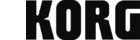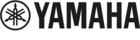More convenience thanks to apps
First and foremost, digital pianos should be fun to play. And that is exactly what they are designed to do, with functions such as sound selection, volume adjustment, transposing, layering or splitting sounds, setting the metronome, etc. These functions are immediately accessible as they directly impact how you play the piano. However, the range of functions available on a modern digital piano is usually much wider and includes system settings such as tuning, MIDI channel, dynamic response, and detailed sound editing.
These additional functions should also be easy to use, even if you would rarely adjust settings such as master tuning or MIDI channel. Especially in the lower price segment, the keyboard is the intended control element for these digital piano functions. Usually, you will have to use key combinations or refer to cryptic display messages – both are rather counterintuitive solutions. As you rarely get anywhere without a manual, using an app on a tablet or smartphone is much more convenient.