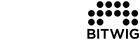Splits and Layers with a VST Host Program
Setting keyboard ranges, assigning sounds, adjusting volume, and maybe effects – although very complicated, all this is possible with a DAW as well. From a technical point of view you’d run into no issues, but using a DAW in a master keyboard-like manner would require a lot of skill and knowledge.
With a host program, on the other hand, it’s very simple: load two different VSTs, for example, and you’ve created a layered sound. To define split zones for the software instruments, just select certain keyboard zones. While it depends on the capabilities of the host program, that’s basically all you need to do.