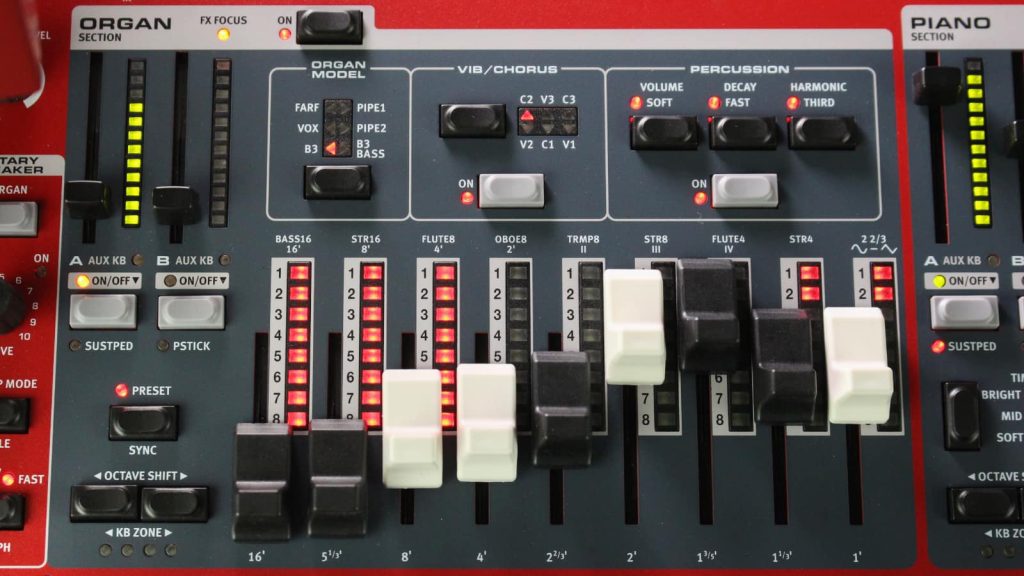Nord Stage 4 in Practice
Although the crowded control panel of the Stage 4 takes some getting used to, it is comfortable and flexible to use. Eventually, all the features make sense and you feel like everything is in the right place.
The advantages of the new layer concept are also immediately noticeable: For instance, you now have the volume levels under control without having to switch around too much—and more! The layer-focus principle is excellent: It ensures that all functions in the control panel relate to the layer that is “in focus” (and that you don’t accidentally “twist” another layer). While this could easily happen with the many effects, fortunately, there is the ingenious “Follow Focus” function. This ensures that the effects of the selected layer always remain accessible. It’s a small detail you won’t want to miss when performing live or rehearsing with your band.
Every Light Has Its Shadow
As mentioned above, the new layer concept has many advantages, but there is still room for improvement. For example, if you’re looking for synthesizer sounds, you can easily use a preset library. However, you have to keep in mind that these presets can always consist of up to three layer components, which will then overwrite your current setup. While this is not ideal, it is not a big deal if you know it will happen. What bothered me was that this also overwrites the volume, and replaces it with the maximum volume, regardless of where the faders are currently set. If you’re looking for a softer Pad sound layer, you’ll get it at full volume instead.
Backward Compatibility Criticism: Due to the new structure of the sound engine, user patches from previous models are not upward compatible. Of course, the sampling content and the Nord libraries work as usual, but you have to redo your own programs. A converter program would certainly be helpful, even if it doesn’t make the patches one hundred percent reproducible.
External Storage: As with the previous series, I miss a USB-to-Device connection to manage patches and sample sets on the go without a computer.
Mobile Devices: There is also no support for mobile devices such as tablets and smartphones. It would certainly be very handy to manage samples and presets via an app. And you could cross USB-to-Device off the feature wish list as well.