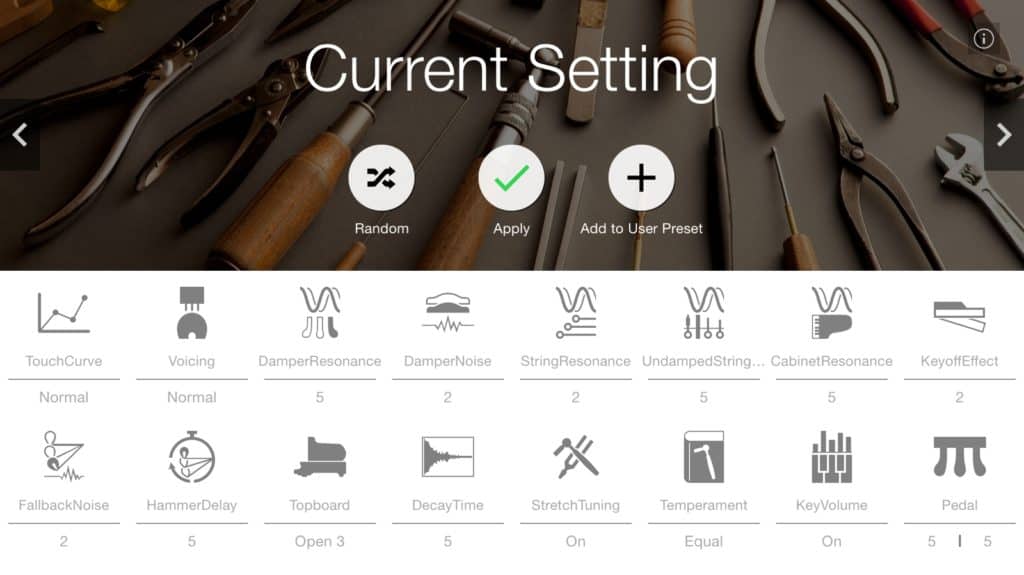The Virtual Technician is an edit function of the Kawai digital pianos in the mid to upper price range. The name Virtual Technician is inspired by the voicing of an acoustic grand piano: a piano technician (or piano artisan) works on the hammerheads with a felt-tipped stylus in order to, for example, change the dynamic sound behavior of the piano. But this is just one of Virtual Technician’s many possibilities…
Why edit the sounds?
A legitimate question that many people ask themselves. After all, in most cases, you just want to play the piano without any worries. Of course, sound developers perfectly tune the piano sounds of Kawai’s digital pianos so you can select them directly and enjoy their sound. However, discovering the world of grand piano voicing with Kawai’s Virtual Technician, unveils the potential of these piano sounds.
With the current CA models CA-901 and CA-701, the Virtual Piano Artisan expands this concept. However, both functions are conceptually the same as the focus is on voicing piano sounds. The previous versions of the SK-EX rendering sound generation (PIANO mode) made this possible to a limited extent using Virtual Technician. However, Piano Artisan now allows you to influence sound behavior in much greater detail.
The Virtual Technician app for the iPad is available free of charge for older Kawai digital pianos. For the current Kawai digital pianos, the Virtual Technician and Piano Artisan functions are part of the Kawai Piano Remote app.
Sound design and musical expression
Every piano has a unique sound that either supports certain musical expressions – or opposing that, does not. For a powerful pop/rock song, for example, you want a brilliant piano sound that can be played dynamically and responds directly to your touch. Fine nuances in the pianissimo are less important. On the other hand, such subtleties are needed to accompany a gentle pop ballad. Similarly, Robert Schumann’s “Träumerei” would sound much too harsh on a rock piano. It all depends on the correct intonation of the piano.
It’s the (sound) details that count!
On closer inspection, the piano sound is made up of a variety of sound details that you can adjust with the Kawai Virtual Technician: Examples include sympathetic resonances, key-off effect, damper noise, fall-back noise, etc. For example, by increasing the intensity of damper resonances and background noise, you can simulate close miking. This level of detail adds a certain intimacy and closeness to the sound – as if the ears were listening directly to the strings and soundboard.