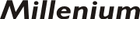What Can You Do with USB MIDI/Audio?
Whether you want to learn the piano with an app, play along with songs, take online lessons, create music with a DAW app, or use your iPad as a piano module, USB MIDI can make it happen. Almost all digital pianos have this feature nowadays, so why is there a need for more?
Problem #1:
When connecting a digital piano to mobile devices via USB MIDI, you are working with two separate audio systems: While you hear the digital piano through its built-in speakers or headphones, the piano app plays through the iPad’s connected speakers or headphones.
As you can see, this requires mixing two separate audio signals. You can either connect the iPad and the digital piano to a mixer, or connect the iPad’s audio output to the digital piano’s audio input. With these connection options come the next problems…
- Problem #2: New iOS devices no longer have analog audio outputs.
- Problem #3: Not all digital pianos have audio inputs.
- Problem #4: Even if all analog connections are available, using the Camera Connection Kit with audio cables and power supplies can create ground loops that require a DI box to eliminate.
If your digital piano supports USB MIDI/audio, you can save money on accessories and eliminate cable clutter. If your piano only has USB MIDI and an audio input, the “dimode” stereo DI unit by Millenium is a good choice.