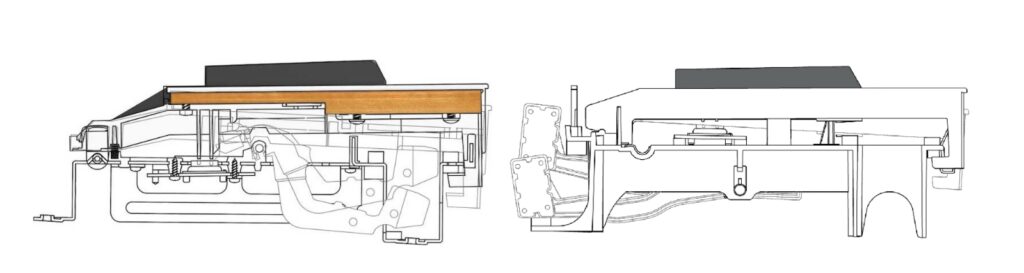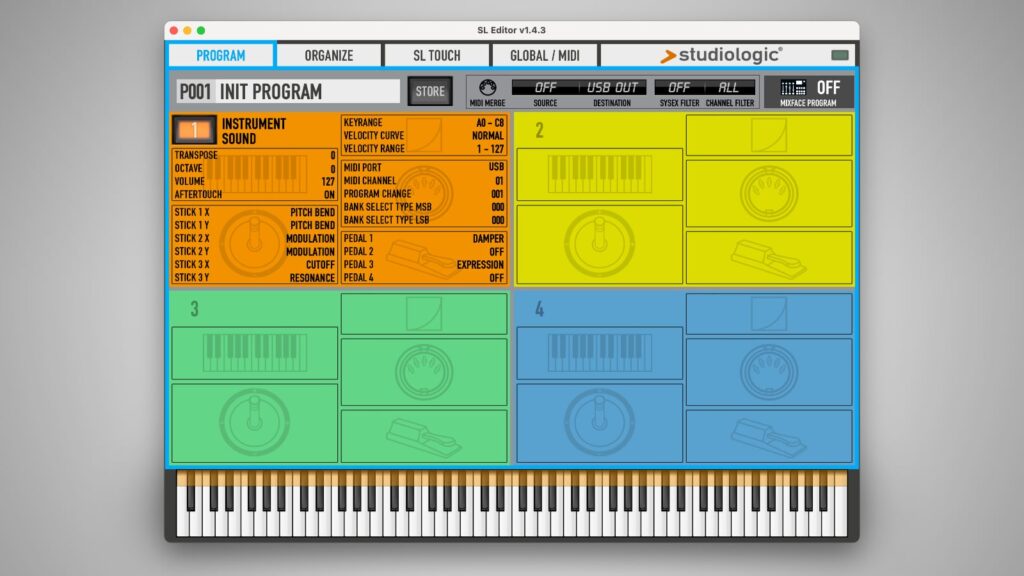Desktop Controller: Studiologic SL|Mixface
The SL|Mixface controller occupies a unique position within the SL series. While it is designed to integrate seamlessly with SL MIDI controllers, it also functions as a highly flexible standalone device. You can connect it to any class-compliant MIDI controller, effectively adding the same MIDI controller features found in the SL series.
In other words, the SL|Mixface can transform (almost) any MIDI keyboard into a full-featured MIDI controller with four programmable zones. This makes it a great option for those who already own a keyboard but need additional MIDI and DAW control capabilities.
Beyond its role as a MIDI controller, the SL|Mixface also works as a conventional DAW controller, offering control over transport functions, mixing, volume, pan, mute, and solo. The hardware itself is well-built and sturdy, featuring a slightly magnetic underside that allows it to “snap” securely onto the interface of SL keyboards.
The true flexibility of SL|Mixface comes into its own when paired with an SL keyboard, allowing DAW control and parameter settings for external devices, while simultaneously managing synthesizers on an iPad via Bluetooth.