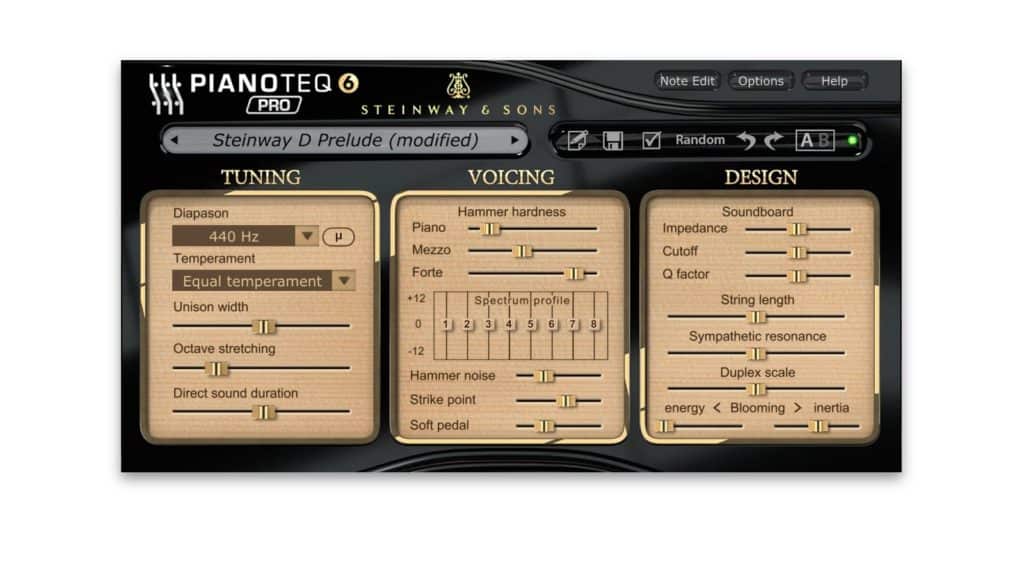Virtual Piano Recording
Pianoteq is a complete piano recording studio. In addition to modeling the piano itself, the software instrument maps the entire recording process – including microphone modeling, virtual room miking, and effects. The latter include standards such as chorus, flanger, delay, EQ, and compressor. Moreover, a convolution reverb brings authentic reverb from the concert hall into the recording studio and allows WAV import.
The Sound Recording menu opens a virtual recording room in which the instrument and up to five microphones can be freely positioned and aligned. You can switch even the directional aspects of the microphone capsules. An option for binaural headphone playback creates the spatial sound of a dummy head recording. Recording with a real piano and real microphones is another matter, of course, but for media and music producers this is an absolutely exciting tool for virtually any recording situation.