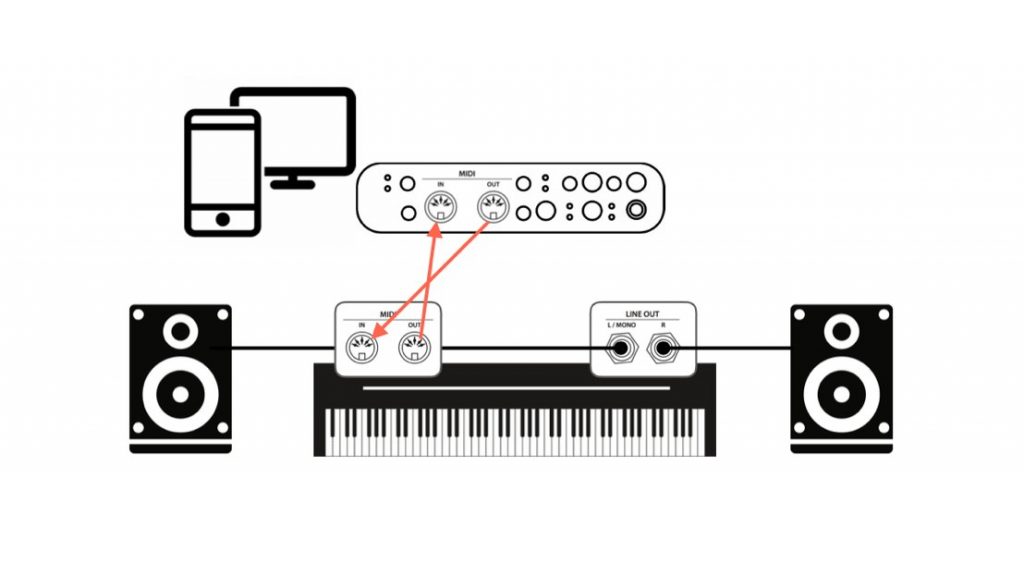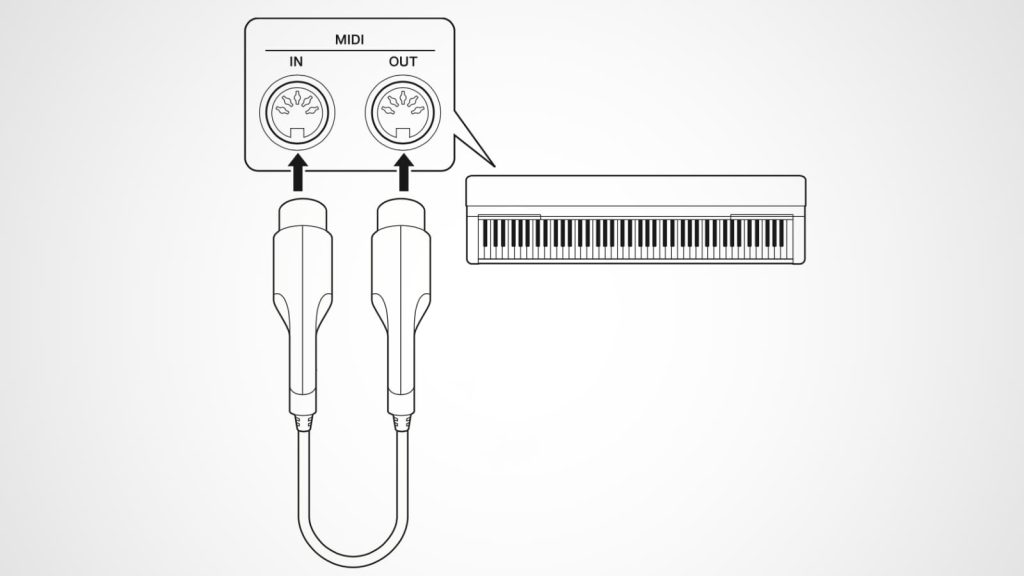Connecting the Stage Piano to a PC via MIDI Ports
For this tried-and-true method, your music computer needs an audio interface with MIDI ports. Some audio interfaces have MIDI inputs and outputs, while others do not. Alternatively, you can use a USB MIDI interface in parallel with your audio interface.
The traditional MIDI route is especially useful if you have an older stage piano. If you want a good keyboard at an affordable price, buying a used older instrument is a great option. The sounds may be a bit outdated, but these instruments work perfectly well as MIDI keyboards – even better than some MIDI master keyboards. In this case, you simply connect the MIDI Out jack of the stage piano to the MIDI In socket of the audio or MIDI interface connected to the music computer.
The stage piano is always connected using 2-way MIDI cabling: You connect MIDI In and Out to the MIDI interface of the computer with two MIDI cables.