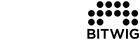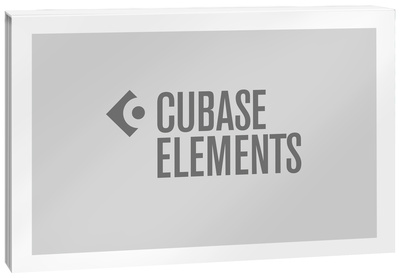Connecting Digital Pianos to a DAW
Software pianos sound more realistic and enjoyable when played on a good hammer-action keyboard. If you own a digital piano, you already have a high-quality MIDI controller for playing virtual instruments in a DAW—especially piano VSTs.
Whether it’s a home piano, a portable piano, or a stage piano, the simplest way to connect to a DAW is through the USB-to-host port. Most modern digital pianos support USB-MIDI, and some can even connect wirelessly via Bluetooth-MIDI.
Because Bluetooth generally suffers from at least some latency, it’s best to use a USB cable connection. Before you can record with your digital piano’s keyboard, you’ll need to register it as a MIDI source in your DAW. This process varies slightly between DAWs, but it generally involves manual setup in the MIDI settings. DAWs on iPad have an advantage in this regard, as they often work seamlessly right out of the box with a plug-and-play setup.
In general, DAWs save these MIDI settings, so you only need to set up your digital piano once, and it should work seamlessly thereafter.
→ Connecting a digital piano with iPad or iPhone