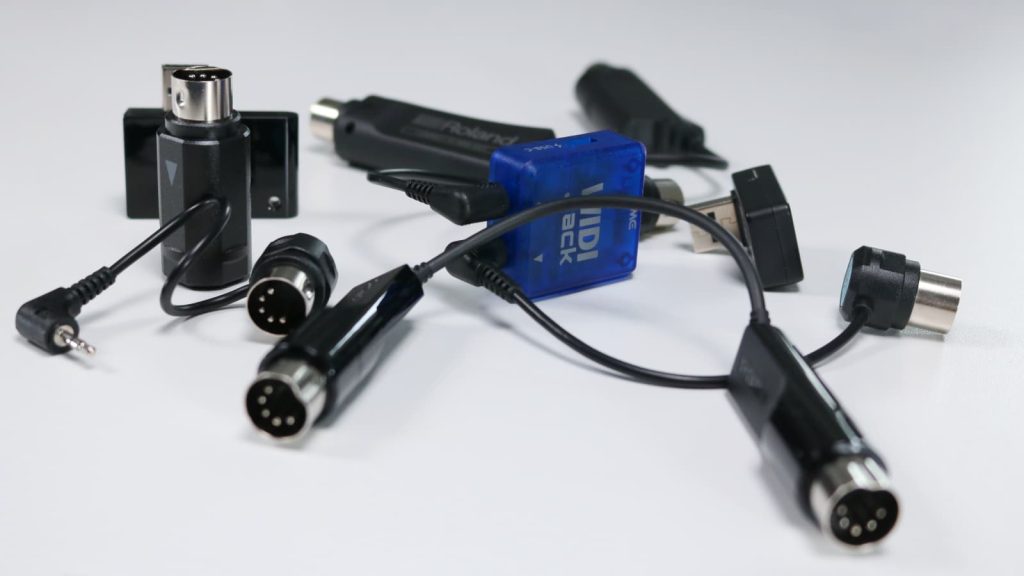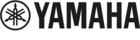Bluetooth MIDI vs. Bluetooth Audio
It is important to distinguish between these two technologies. It’s a good idea to find out which of the two formats a digital piano or music equipment supports, as special accessories may not be necessary.
Why are Bluetooth MIDI and Bluetooth Audio so different? This is evident not only in the way they are used but also in the respective technology:
The data volume for MIDI is rather small, while an audio stream is much more demanding and due to its latency also makes playing with Bluetooth headphones impossible. For digital pianos, Bluetooth Audio only makes sense as a “one-way application”, i.e. when transferring from a playback device (e.g. smartphone) to the audio system of a digital piano.
Examples of this include listening to an online lesson or songs from a tablet, smartphone, or computer through the speakers of the digital piano.
Bluetooth MIDI, on the other hand, is similar to remote control, transmitting only the playing information exchanged between the instrument and other MIDI devices: Which key is pressed for how long and how hard, which pedals or knobs (controllers) are moved? MIDI wireless is generally suitable for any MIDI device that you want to use as a wireless MIDI controller.