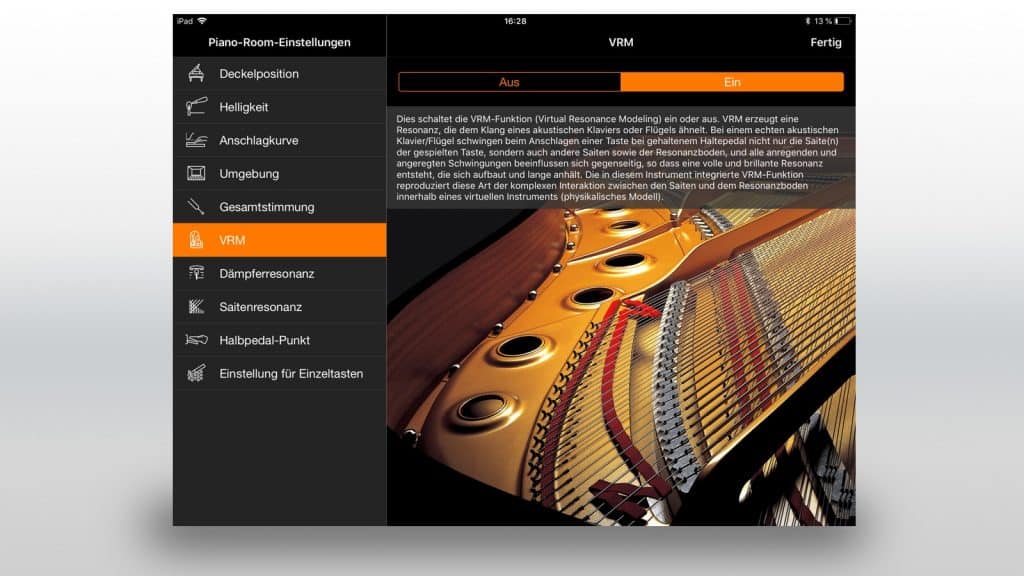Connecting the Yamaha Smart Pianist App to a Digital Piano
The easiest way to connect to the app is via the USB-to-Host port. However, with appropriate Yamaha accessories (Yamaha UD-WL01) a wireless Wi-Fi connection is also possible. You can also connect to the Smart Pianist app via Bluetooth.
Basically, you can also link a Yamaha digital piano via USB to any MIDI application, such as a sequencer like Steinberg Cubase on a PC or laptop. Mobile apps like Cubasis also communicate via USB MIDI. If you are using an Apple tablet, you will need the Camera Connection Kit to connect via USB.
Almost every Yamaha digital piano supports USB MIDI/audio, which is the easiest way to merge the external audio from a mobile device into the audio system of the digital piano.