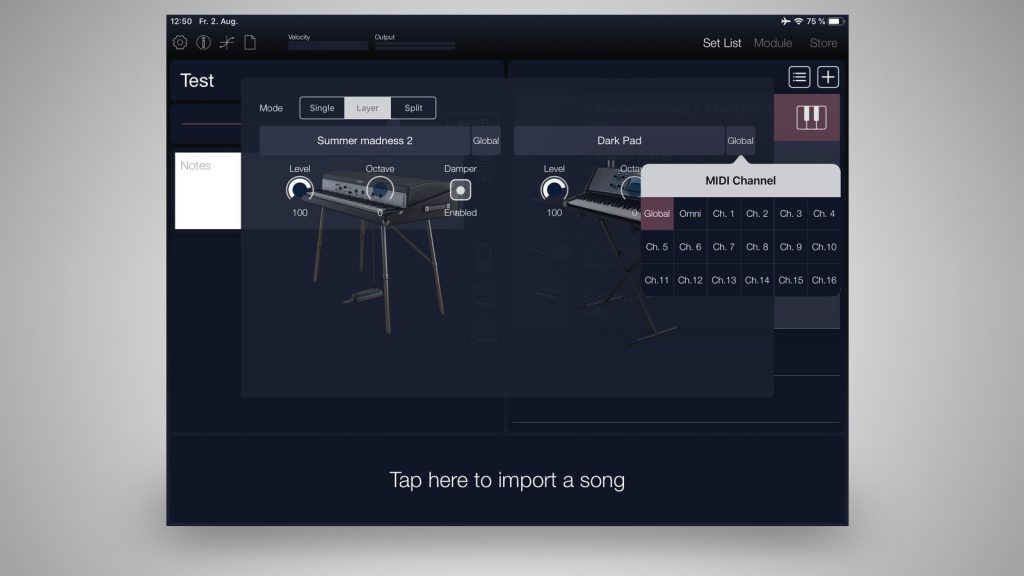Good Sounds Are Fun to Play!
Respect—for an app, it truly sounds excellent! However, we would expect nothing less from a manufacturer like Korg. After all, the sounds are taken from the archive of the popular workstation series that Korg has been optimizing for decades.
The acoustic piano sounds brilliant, with a rich stereo image. In addition, the presets offer you different variations of the sound, sometimes rocky with a lively attack, sometimes mellow, and sometimes percussive-wirey. The Electric Piano category contains a Rhodes and an FM piano. Again, there are many different variations of the sounds, offering you everything you need for rock, pop, jazz, soul, or funk.
If you’re looking for vintage, the Clavinet sound is very inspiring. This funky sound is even available with different pickup settings. The other sound categories include nice smooth vintage organs, strings, and pads, as well as lots of synth sounds.