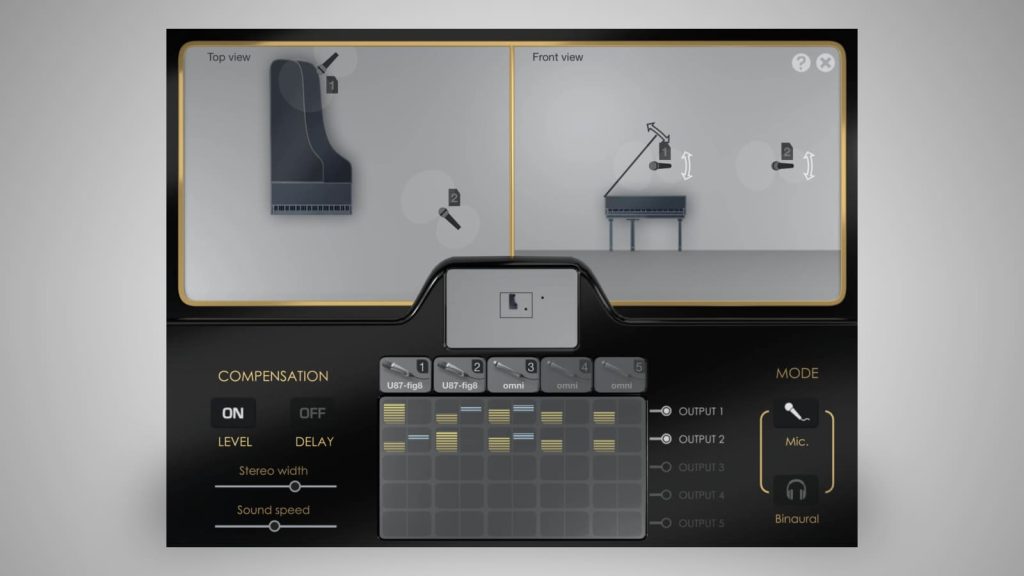Three Versions of the Pianoteq App
As with the VST version, Modartt offers three versions that differ in functionality – the basic technology and presets are the same for all versions. The simplest and cheapest version, Pianoteq Stage, is for everyone who just wants to play good piano sounds and can do without extensive editing.
The Standard version offers more extensive tuning options, while the PRO version allows detailed access to the sound parameters of each individual note. Virtual miking is also available here – a unique feature for all piano VSTs and apps. The handling can be a bit fiddly on smaller iPhones. In general, however, Modartt has structured the user interface very well.
The performance of the app is excellent – tested on an iPhone 13 mini, no more than about 25% DSP power is required, even when excessively playing with pedal. The app also ran flawlessly on a 9th-generation iPad.
Even an older iPhone SE (2016) provides enough DSP power for Pianoteq 8 iOS. You have to be a bit careful with the latter, though, as the layer mode sometimes exceeds DSP capacity. In general, though, it works fine.
For live setups and recording, you can also integrate Modartt Pianoteq 8 for iOS as an AudioUnit into other music applications (e.g. Steinberg Cubasis, AUM, etc.). This allows you to optimally combine it with other instrument apps or effect units.
Authentic Sound and Feel
As already mentioned elsewhere: With the iOS version of Pianoteq you won’t miss a single detail of the piano VST. This is especially true in terms of playing technique and articulation, which is what makes the difference compared to well-known piano applications. There is no doubt that Ravenscroft 275 or PurePiano are excellent-sounding piano apps, but they do not support playing techniques like pedal catch or half-pedaling.