Although not primarily a piano app, Korg Gadget’s versatile sound options make it one of the most versatile accessories you can add to your digital piano. Whether you are at home, on the road or even playing live on stage, Korg Gadget is a hot tip.
Pros and Cons

Although not primarily a piano app, Korg Gadget’s versatile sound options make it one of the most versatile accessories you can add to your digital piano. Whether you are at home, on the road or even playing live on stage, Korg Gadget is a hot tip.
Technically, Gadget could be described as a digital audio workstation. However, it differs greatly from the most popular iPad and iPhone apps in this genre, such as GarageBand or Steinberg Cubasis.
To put it simply, Korg Gadget is not an audio recording app. Its focus on MIDI recording makes it a MIDI studio with many different sound generators, effects, and a pattern-based MIDI sequencer. While you can import audio tracks, this is more of an optional feature.
With a brand like Korg, you’d expect this to be a core strength: Korg Gadget offers sound tools from a wide variety of genres. Samplers, digital and analog synthesizers, drum machines, and groove boxes are available as small modules called “gadgets”. Don’t be fooled by their quirky names and playful, cartoonish aesthetics—these gadgets are far from toys. The sound quality is outstanding.
The range of sound generators is extensive and extremely versatile. Even Gadget’s basic set of instruments alone gives you everything you need to make great music and be creative. Each Gadget comes with versatile presets that cover various genres of modern pop music. I’m truly impressed with how great everything sounds, and the technical capabilities are equally fantastic.
Things get really crazy when you add in-app purchases to the mix. Here, you’ll find very funky sound generators that mimic the sound chips of 1980s game consoles. This chiptune nostalgia not only brings a unique color to music production but also a lot of fun. However, recommended in-app purchases also include bread-and-butter sounds like the Gladstone acoustic drum module.
Korg Gadget also integrates with other Korg iOS applications. For example, if you own the iM1 music workstation or synthesizers like the iMS-20, iOdyssey, or iPolysix, you can integrate them into Korg Gadget as sound generators. This gives you full access to all factory and user sounds available within the respective applications.
Some Gadgets even let you import your own samples. Examples include the Bilbao sampling drum computer, the Abu Dhabi dynamic loop slicer, and the Vancouver lead synth. You can also connect Korg Gadgets to your Dropbox or use iTunes Share. A handy app recommendation in this context would be Audio Share.
However, don’t expect too much in terms of sample compatibility. Popular multisamples like SoundFont or NI Kontakt can’t be used in Gadget. You can only load individual samples in WAV format and assign them to the pads of the Bilbao sampler. On the plus side, the sample length is unlimited, allowing you to use the drum sampler as a phrase sampler as well. The included presets demonstrate this effectively.
There are two dedicated gadgets for working with sample loops: Abu Dhabi and Stockholm, both of which automatically sync to Gadget’s master tempo. Abu Dhabi is the more straightforward tool, offering a fast and convenient workflow. It splits each loaded sample into 16 parts, which can then be triggered via MIDI notes or the built-in arpeggiator. This setup allows for creative and surprising new loop motifs to emerge.
Stockholm, based on the REX player from Propellerhead’s Reason, is more complex. It lets you use up to eight loops simultaneously and offers advanced processing options with filters, envelopes, and LFOs.
Whether you’re on the go or relaxing on the couch, you can play Gadgets directly on the touch screen using virtual pads and keyboards. Velocity sensitivity isn’t available, but you can add it later using the Piano Roll Editor.
The keyboard functions are intuitive, allowing customization by key, scale, and range. You can even play chords as one-note hits. Even if you’re an advanced player, the virtual keyboards are great for quickly sketching out musical ideas.
Of course, you can also play the Gadgets using a stage piano connected to the iPad via USB and a Camera Connection Kit. In this sense, Gadget also functions as a multi-channel sound module.
But the Gadgets really come together when you start using the sequencer in Korg Gadget. Again, the focus is on simplicity and an intuitive, fast workflow–especially when compared to other DAWs for Mac and PC.
The sequencer in Korg Gadget works in a pattern-style way, similar to the Session/Mix view in Ableton Live or Bitwig Studio. The patterns loop seamlessly and combine into a single layer for easy switching, called a Scene. This makes Korg Gadget very interesting for live applications, especially on the iPad.
You can prepare song components like intros, verses, choruses, breaks, and fills as pattern layers, and launch them whenever needed. This way, you’re not tied to a strict playback order—repeat a chorus or break on the fly. Most importantly, the music never stops!
The sequencer offers all the tools for spontaneous recording: tap tempo, count-in, time signature, metronome, and both binary and ternary quantization, including a swing function. You can enter events in the grid edit and record controller movements, either with Gadgets or external MIDI controllers. In addition, the sequencer’s Roll View allows for precise editing of controller data. Even custom tempo changes are easy to implement.
This makes Gadget particularly interesting for live applications: You can control external MIDI instruments—such as sound modules, synthesizers, and keyboards—with the sequencer. When connected to a stage piano, for example, the Taipei gadget allows you to control additional sounds via the sequencer while playing the piano sounds on the keyboard.
Taipei is a flexible MIDI controller that connects to the outside world. You can use it with hardware instruments as well as other music apps running in the background on the iPad.
While Taipei may not be as versatile as professional MIDI controllers, it does offer considerable functionality. You can use multiple Taipei Gadgets simultaneously to control multiple external devices in parallel. Simply assign each to an output and a MIDI channel.
Korg Gadget & MIDI Controller Keyboards
For live sound manipulation, the Taipei Controller Gadget features an XY pad, eight knobs for any MIDI controller, an arpeggiator, and an LFO. All control sources can be assigned to any function in an external device via continuous controller numbers (CC#).
If the layout makes you think of Korg’s nanoKEY studio controller, you are not far off: In native mode, the gadget supports both this Bluetooth-enabled MIDI controller and the nanoKONTROL Studio DAW controller. This allows you to control not only Taipei but all Gadgets remotely. However, Gadget works with any MIDI controller.
By the way, if you have other Korg synthesizers at your disposal, you will be happy about the templates that Gadget Taipei has to offer. For example, for the Volca or Minilogue series, as well as for applications like the iMS-20, there are ready-made controller settings that will get you started right away. You can also save your own templates as user presets, and of course, Taipei remembers all controller and MIDI configurations in your saved projects.
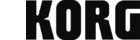

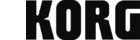

If you’re looking for a replacement for GarageBand or similar applications, Korg Gadget may disappoint you. First and foremost, Gadget is a MIDI studio. With this focus, it offers extensive functionality and a world of sounds as a mobile mini-studio at an affordable price. The variety of sounds is enormous, especially when you consider the additional Korg apps and in-app purchases. Korg Gadget is the ideal sound studio for on-the-go and live performance.
Gadget’s sound quality is already more than satisfactory through the iPad’s audio output. However, using a small audio interface can elevate the experience: the sounds in Gadget really pack a punch and make beat production a lot of fun, thanks in part to its super-easy operation and excellent effects. From compressors and decimators to delays, filters, flangers and phasers, good sound is the order of the day.
The Korg Gadget also excels in combination with external software or hardware instruments. The only thing I would like to see is a MIDI clock on the output side to synchronize external devices with the Gadget sequencer. I would also appreciate more transparency when saving user content. Overall, the experience was positive: When migrating to a new iPad, all user content was easily restored from the previous iPad’s backup.
You won’t find more sonic variety and quality on an iPad or iPhone. Tweak arrangements on the go, create playbacks and backing grooves for live use, control external MIDI devices, or simply relax on the couch and fine-tune beats—it’s all available in one easy-to-use framework. With the option to add additional instruments via in-app purchases and integration with most of Korg’s iOS synthesizers, the sound is incredibly rich. Korg Gadget is the ideal solution for anyone looking to move from idea to finished track quickly and intuitively. It’s fantastic!
Release date: 2017
Concept: Sequencer with instrument collection (Gadgets) for iOS
System requirements: iOS11 or later
Price: $19.99/£19.99/€19.99; additional Gadgets from $9.99/£9.99/€6.90
Manufacturer: Korg
*Affiliate link. These “advertising links” help us finance our website. If you buy a product through such a link, we receive a small commission – at no extra cost to you. The PIANOO.com team says thank you for your support!
Pros and Cons
Whether you're playing at home on the couch, on the road or even live on stage, Korg Gadget is a must-have.
Korg Gadget : 19,90 €
TO THE OFFERYou are currently viewing a placeholder content from Facebook. To access the actual content, click the button below. Please note that doing so will share data with third-party providers.
More InformationYou are currently viewing a placeholder content from Instagram. To access the actual content, click the button below. Please note that doing so will share data with third-party providers.
More InformationYou are currently viewing a placeholder content from X. To access the actual content, click the button below. Please note that doing so will share data with third-party providers.
More Information