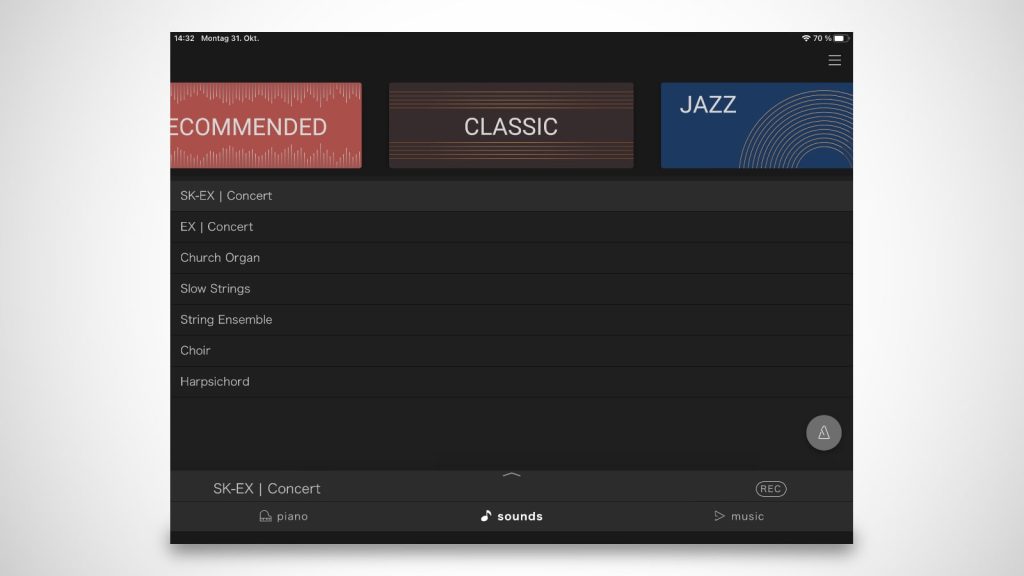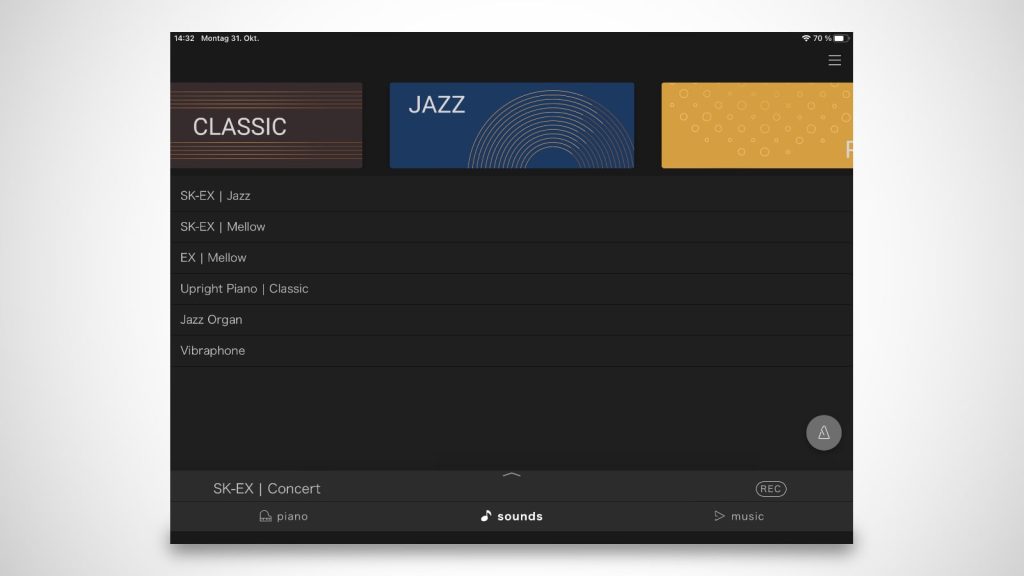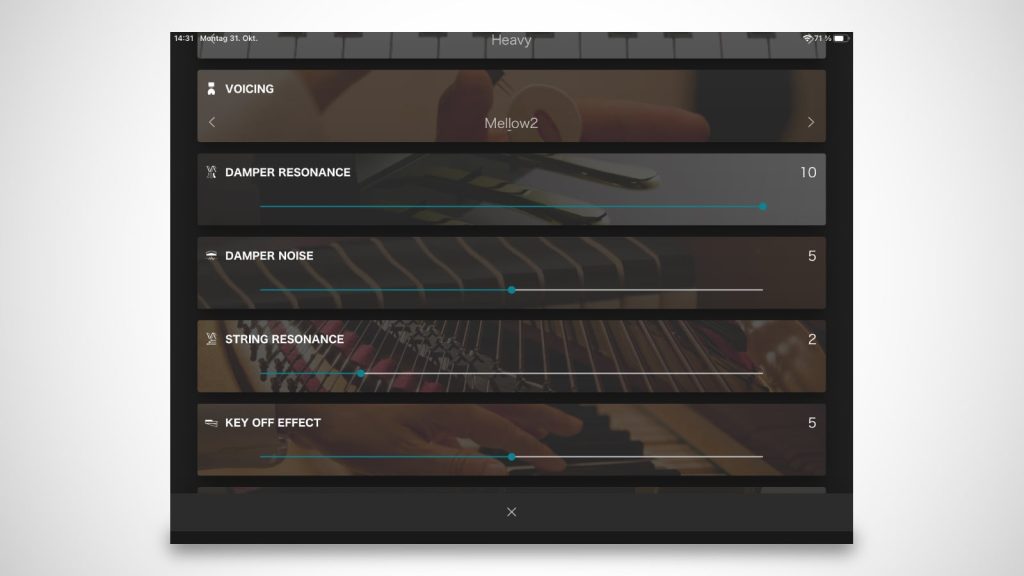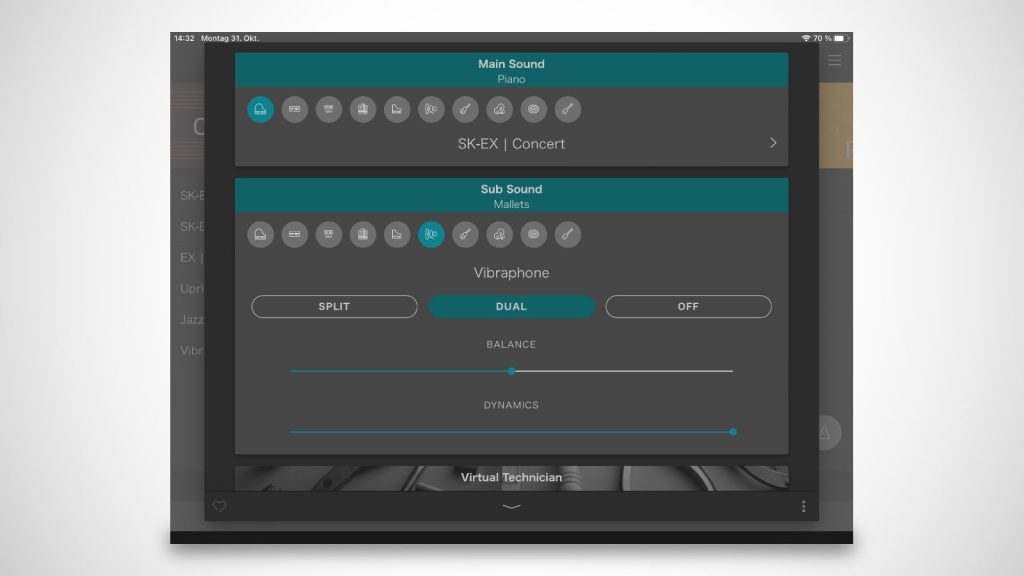Selecting Sounds
PianoRemote offers two screens for doing this. The first, the Piano screen, displays the instruments on the screen. Kawai digital pianos typically offer a selection of concert grand pianos, such as the SK-EX and EX Concert, as well as upright pianos. The number and selection may vary from model to model. However, the app automatically adjusts to display only the sounds available on your digital piano.
To select a different piano, simply swipe across the display. The focus here is on ease of access – nothing should distract you from playing the piano. When you are ready to explore the sound options, open the Sound screen. This lists all the sounds the instrument has to offer. Practical: There are thematic lists, so you can see which sounds you last selected, for example. In addition, the sounds are organized according to a variety of musical genres.