As the successor to the CN-29, the Kawai CN-201 offers improved features, which brings advantages in sound behavior and playing comfort. Further are there a few new details to be curious about.
Pros and Cons

As the successor to the CN-29, the Kawai CN-201 offers improved features, which brings advantages in sound behavior and playing comfort. Further are there a few new details to be curious about.
The Kawai CN series could also be called Kawai’s entry-level series, but it plays like a first class piano. New and advanced users alike won’t miss anything, even with the smallest model CN-201. That is as long as you put the most important electric piano qualities – piano sound and feel – in the foreground. Beyond that, the Kawai CN-201 also offers a lot of functionality.
The Kawai CN-201 is a state-of-the-art digital piano in home piano design. The well-made wooden case demonstrates that you are entering a higher class here. With front legs, the CN-201 tops Kawai’s beginner model KDP-120 in terms of looks as well.
The CN-201 is available in three finishes: black, white and rosewood. All are identical both technically and in price, and offer the same classic, straightforward design: a small control panel with OLED display on the left, the power button and volume control on the right. Then three piano pedals, music stand and keyboard cover.
One would spontaneously classify the improved power supply of the Kawai CN-201 as a minor matter, if it wouldn’t directly influence the sound behavior of the speaker system. The latter has also been revised, which makes the CN-201 sound more accurate and detailed through the speakers compared to its predecessor.
The connection for the power supply can be found on the bottom of the console, along with USB-to-Host port and a jack for the pedalboard. As usual, connections for two headphones are easily accessible on the bottom left (6.3mm & mini jack).

The “Responsive Hammer III” keyboard (RH3) has already received top marks in some of our reviews – e.g. Kawai ES-920, CN-29, CN-39. The new version installed in the Kawai CN-210 improves two details: The key action runs even more precisely and key damping ensures that the key action now works even more quietly.
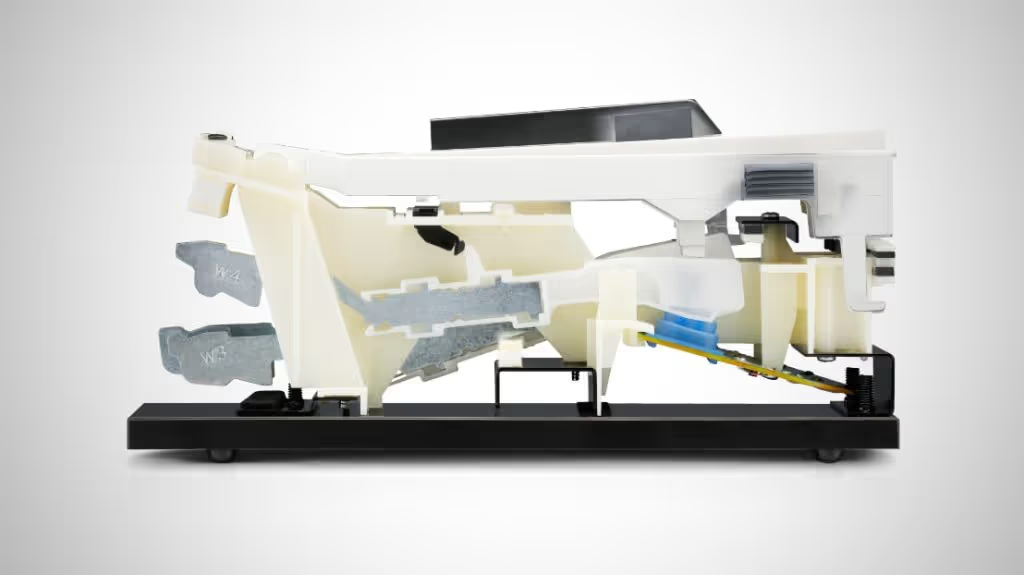
Of course, mechanical key noise cannot be completely avoided with hammer action, but the Kawai CN-201 shows that it can be reduced to a minimum. The art here is to achieve a smoother touch without it becoming too undefined. Here Kawai achieved an absolute success with the CN-201.
The playing feel is very comfortable, with the hammer action allowing a pleasant weighting to be felt. Without a doubt, the new RH3 keyboard is one of the best you can get in this price range.
Playing the piano is the center of attention and is absolutely fun with the grand piano sounds. The Shigeru Kawai concert grand piano is also the focal point of the Kawai CN-201. A wonderfully wide and open sound with many details like string resonance, key-off effect, damper noise, which can even be adjusted via the Virtual Technician.
With the EX Concert Grand, a second grand piano is also on board. It provides a good contrast to the SK with more volume and a somewhat more percussive tone approach in the treble. As variations of these main sounds there are Studio Grand, Mellow Grand or Modern Piano. These sounds show the possibilities of virtual voicing via the Virtual Technician.
In fact, the sound behavior of these variants is very different and takes into account all genres from classical, jazz, rock and pop. Still, it’s nice to have an upright piano as another option. If you focus on good piano sounds when buying a digital piano, you will get really good quality here.
Thanks to the OLED display, you can control the Virtual Technician via the small control panel of the Kawai CN-201. Nevertheless, the app “PianoRemote”, which Kawai offers free of charge for Android and iOS mobile devices, is more comfortable.
PianoRemote visualizes the functions of the CN-201 to allow control via touch displays. Practical: sounds are grouped according to musical genres or, for example, in a list of the last played sounds. Setting layer sounds is transparent and easy with PianoRemote.

You can connect apps to the piano wirelessly via Bluetooth MIDI or via a USB cable. A new addition to the CN-201 is a Bluetooth audio function that allows playback from smartphone or tablet via the piano’s audio system. Praiseworthy: Kawai thought of a volume function for Bluetooth audio as well, which can amplify the input signal if necessary – practical if a YouTube tutorial is a bit too quiet.
Of course, vintage electric pianos should not be missing from a digital piano. The Kawai CN-201 masters these as well, with well playing variants of Fender Rhodes and FM piano. But the additional sounds are also fun: jazz and church organ, harpsichord, vibraphone, string, choir and pad sounds create beautiful pads with layer sounds.
There is no split function on the Kawai CN-201, so you won’t miss bass sounds. However, there is a 4Hands function that divides the keyboard into two identically transposed sections – handy for piano lessons.
With a metronome and a MIDI recorder, the essential functions here are already available. You can practice etudes, record single passages or whole piano pieces. A good way to control your own playing.
In addition, the Kawai CN-201 comes with classical piano literature as saved MIDI songs. You can select the piano pieces via the display or of course the PianoRemote app. Optionally, you can install the app “PiaBookPlayer”, which then also enables synchronous note display on the tablet. Like PianoRemote, PiaBookPlayer is available free of charge for Android and iOS and complements the piano pieces stored in Kawai digital pianos.
CN-201 vs. CN-29: From a purely visual point of view, it’s hard to see any difference to the predecessor. When looking at the specifications, it is easy to overlook the Bluetooth audio feature. Nevertheless, it is a welcome addition of practical use, e.g. to wirelessly transmit play-alongs or online lessons to the piano’s audio system. Otherwise, one should not underestimate the detailed improvements to the speaker system and keyboard. In total, these make the difference between old and new.
CN-201 vs. CN-301: In this comparison, the CN-201 focuses on the essential features of a digital piano, while the CN-301 can offer a more comprehensive set of features. The price difference is correspondingly high at around 500 Euros. In return, you get more options in the recorder functions and more powerful sound generation: a higher polyphony and more sounds, but above all even more detailed sound reproduction in the piano sounds. The smaller model benefits from its big brother.
The Kawai CN-201 not only plays comfortably, it also sounds great. The improvements of the new entry-level model in the CN series concern the right points – playing feel and sound – and thus the essential features of a digital piano. Once again, Kawai shows how digital pianos benefit from decades of experience of a piano manufacturer.
As an entry-level instrument, the CN-201 clearly starts at a higher level and is thus a hot tip for advanced users who want to buy an affordable electric piano. Those who want more features and functionality will find them in the larger Kawai CN-301 model.
*Affiliate link. These “advertising links” help us finance our website. If you buy a product through such a link, we receive a small commission – at no extra cost for you. The PIANOO.com team says thank you for your support!
Pros and Cons
The Kawai CN-201 not only plays comfortably, it also sounds great. The improvements of the new entry-level model in the CN series concern the right points: playing feel and sound.

CN-201 B : 1.259,00 €
TO THE OFFERCN-201 W : 1.279,00 €
TO THE OFFERCN-201 R : 1.259,00 €
TO THE OFFERAre you interested in playing your digital piano through a stereo system? While it is possible, there are some technical requirements you should be aware of. In most cases, the connections between hi-fi systems and ...
Beginners who have just bought their first digital piano are often surprised to discover that their piano makes key noise. Of course, as a hammer action mechanism creates mechanical noise, this is completely normal. Despite ...
Aliquot strings are additional (auxiliary) strings that enrich the overtones of an instrument. Rather than being played directly, they enhance the tone solely through string resonance. On grand and upright pianos, aliquot stringing adds brilliance ...
In celebration of Earth Day, rhodesmusic.com is proud to announce the Rhodes MK8 Earth Edition, a limited edition of the electromagnetic piano in a special design. The special edition is limited to 50 units and ...
Play along to songs, edit sounds, learn and record piano pieces, or turn sheet music: a modern digital piano with Bluetooth offers many great possibilities. Here's all you need to know about apps, smartphones, tablets, ...
Connect a digital piano to an iPad - the possibilities are endless! Piano remote apps not only allow you to play the piano, but also to access features such as notation, learning functions, audio recording, ...
Semi-weighted keys allow digital pianos to be significantly lighter in weight than instruments with a weighted hammer action. Both types of keyboards can be a sensible choice depending on the context and differ mainly in ...
Making music in the park, by the pool, or around the campfire may not be the first thing that comes to mind when you think of an electric piano. However, there are several ways to ...
Europe's largest music retailer celebrates its anniversary in 2024: 70 years of Thomann! That means 70 years of passion in the service of music. To mark the occasion, Thomann has announced lots of deals, with ...
Why does the world need a Piano Day? "There are many reasons," says Nils Frahm, "but above all, it can't hurt to celebrate the piano and everything related to it: Artists, composers as well as ...
Musikhaus Thomann: What is now a billion-dollar logistics center and retailer of musical instruments and equipment began as a traditional music store in the idyllic Upper Franconian village of Treppendorf, Germany. Thomann now celebrates a ...
Editing sheet music, recording with an electric piano, or simply improving the sound with a piano VST or a piano sound library - there are many ways to use a digital piano as a MIDI ...
You are currently viewing a placeholder content from Facebook. To access the actual content, click the button below. Please note that doing so will share data with third-party providers.
More InformationYou are currently viewing a placeholder content from Instagram. To access the actual content, click the button below. Please note that doing so will share data with third-party providers.
More InformationYou are currently viewing a placeholder content from X. To access the actual content, click the button below. Please note that doing so will share data with third-party providers.
More Information