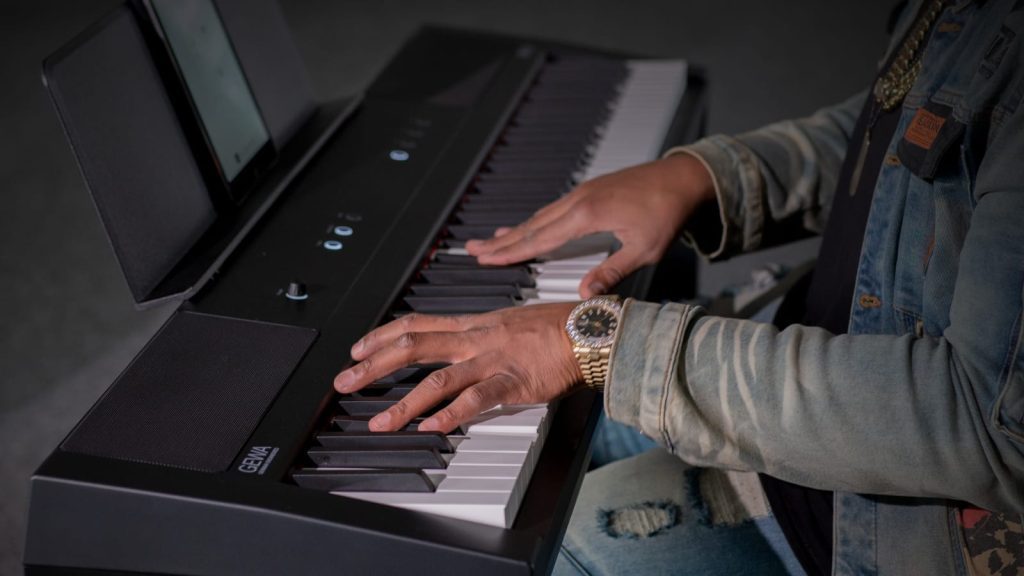Adjusting Sounds with the Piano Remote App
Right from the start, the PP-3 depends on the use of the “GEWA Piano Remote” app, available for free (Android/iOS). A very efficient control concept: Why put settings into cryptic key combinations (that no one can remember anyway) when you can do it more conveniently with a smartphone?
The app connects wirelessly to the instrument via Bluetooth. Here, you can set up favorites for the F1 – F4 keys, with detailed settings for modulation effects like chorus, phaser, tremolo, etc. You can also apply reverb, which comes with different echo effects. The effects sound great, and you’re even able to adjust the most important parameters, such as the intensity and rate of the chorus, or even the echo time of the reverb.
Combinations are also possible, as you can freely select any keyboard zone and adjust the transposition for any two sounds. This makes any split/layer combination possible. As an added benefit, the app instantly synchronizes the data with the instrument, so changes are both instantly audible and stored in the instrument’s settings. This way, favorites remain available even without the app.
The app and its customized interface are very practical, but there is room for improvement. Combinations lack the ability to adjust the volume balance between the two sounds. Also, the sustain function should be separate for each layer. In some cases, the menus were not properly synchronized during editing. However, these are all minor issues that could be quickly resolved with a software update.