The new top model of the Celviano series, the Casio AP-750, not only offers the high-quality piano sounds of the Grand Hybrid series. It also sets new standards in terms of speaker system and controls.
Pros and Cons

The new top model of the Celviano series, the Casio AP-750, not only offers the high-quality piano sounds of the Grand Hybrid series. It also sets new standards in terms of speaker system and controls.
The Casio AP-750 successfully combines a classic home piano design with a modern, high-quality look. While it is only available in a black satin finish, the manufacturer cleverly incorporates high-gloss accents through a design trick: Just take a look at the cabinet surfaces that conceal the touch controls and LEDs, particularly the black Plexiglas front panel that spans nearly the entire length of the instrument.

The absence of a traditional control panel contributes to the AP-750’s distinctive look. Instead of a distracting ‘control center,’ there’s just a power button and volume control. Even the touch controls are only briefly visible upon activation. Overall, the AP-750 looks more expensive than it is.
The Casio AP-750 already scores a few points here: With the ‘Berlin Grand’ (Bechstein), ‘Hamburg Grand’ (Steinway & Sons), and ‘Vienna Grand’ (Bösendorfer), you get three different grand piano sounds, rather than just one basic sound in multiple variations. In addition, each of these sounds will impress you with its unique character.
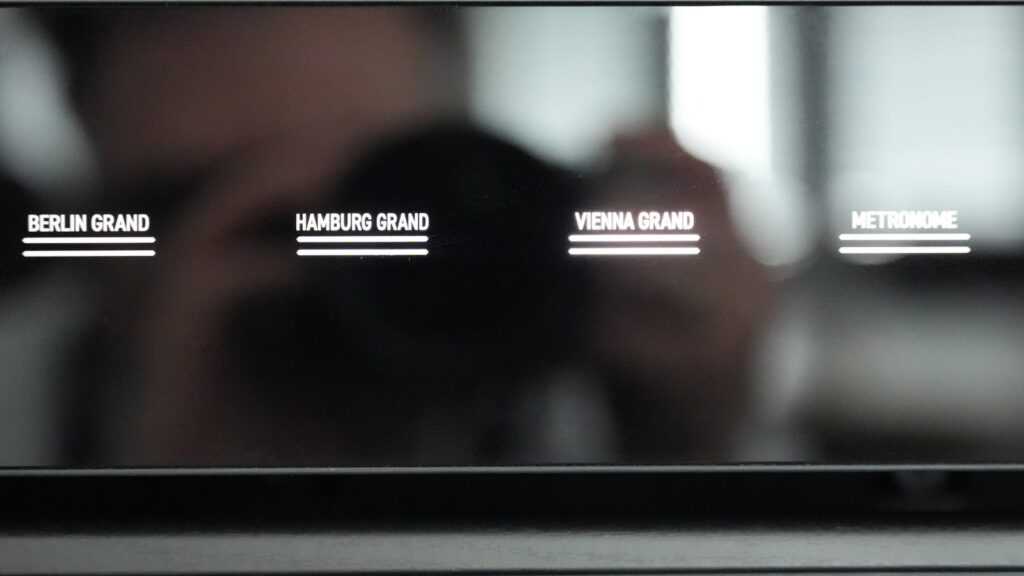
The piano sounds are well-balanced across the entire keyboard range, with dynamics that are both realistic and convincing.
The same goes for the sound and playability,which you can fine-tune to your own preferences using the Acoustic Simulator.
A special feature of the AP-750 is its built-in ‘Grandphonic Sound System,’ which produces beautifully spacious sounds: bright in the highs, harmonious in the mids, and both powerful and clear in the lows.
This isn’t because of the amplifier, which, at just 40 watts, offers the same power as the two more affordable models in the new AP lineup. Instead, the Casio AP-750 optimizes this output by distributing it across a four-channel amplifier system.
As a result, you get four distinct sound zones from bass to treble. With a total of eight speakers and reflectors strategically built into the cabinet, Casio offers one of the best sounds in the mid-range home piano category.
On older Casio piano models, the position of the piano lid electronically controlled the ‘lid’ function, a part of the ‘Acoustic Simulator’. This mimics the sound of an open or closed grand piano lid. On the Casio AP-750, however, the piano lid now serves a purely ‘acoustic’ purpose. The narrow hinged lid, positioned directly above the tweeters, audibly affects the overall sound.
The AP-750 features the “Smart Hybrid Hammer Action” keyboard, just like the top model of Casio’s portable piano series, the Privia PX-S7000. According to the manufacturer, the changes in the so-called “Celviano Edition” only affect the stability of the keyboard.

However, the AP-750’s pronounced hammer action greatly enhances the playing experience, providing both balanced weighting and responsive repetition. The keyboard is easy to play, which will certainly please beginners, and you can even customize it with five dynamic curves.

Casio first introduced touch control with the Privia series. Now, with the AP-750 and its two siblings, it has found its way into the Celviano series. However, in favor of a really successful quasi-acoustic look, there are only a few ‘Touch Points’. A display was deliberately omitted.
For example, to switch between sounds, you need to press certain keys on the keyboard while holding down the ‘Tone’ touch control. This is actually a no-go in this price range!

You’ll probably need to consult the manual to access features like Split, Layer, and various other settings, as it can be a challenge to remember which piano key corresponds to each parameter. However, the minimalist control design is intentional:
On the one hand, the technical features blend seamlessly with the traditional design of the piano. On the other hand, Casio’s new Celvianos rely more than ever on the use of a mobile device and the manufacturer’s own free “Casio Music Space” app. Using the app eliminates all control disadvantages in one fell swoop.

But back to the piano: Although there are no touch sensors on the control panel to switch through all the sounds, at least the three grand pianos were thoughtfully placed in a very prominent position.
Directly on the front panel, between the music stand and the keyboard of the AP-750, are the four touch controls “Berlin Grand”, “Hamburg Grand”, “Vienna Grand” and “Metronome”. This gives you instant access to the most important sounds as well as the metronome.

To the right of these four touch controls is what Casio calls the “Visual Information Bar”: When the metronome is active, white light pulses on the glossy black piano bar indicate the exact beat. You can even choose from a handful of different light patterns.

The piano includes a music library of 60 classic solo piano pieces in MIDI format, allowing you to practice each hand separately. In addition, the Music Space app expands this selection with numerous other pieces, including many etudes and exercises by composers such as Hanon and Burgmüller, or Bach’s Inventions.
The app can also access the tablet’s audio song library and play both MP3 and WAV files. The app and the piano can also play audio songs at a slower tempo until you can play along at the original tempo.
A recording can be saved as MIDI or audio in WAV format. Casio calls its new automated MIDI recording feature “Instant RePlayer”: This allows you to keep a MIDI recording running while you practice, so you always have access to the last 270 seconds of your performance. It’s perfect for checking a passage you’ve just played or listening to a spontaneous improvisation.
While you can store recordings externally, this turned out not to be rather difficult during testing. Read more about this in the FAQ section.
The Casio AP-750 not only offers the outstanding grand piano sounds and sound generation of Casio’s top-of-the-line GP, but also sets new design accents with its unique exterior, touch sensors, and Visual Information Bar.
But if you want to take advantage of the instrument’s advanced capabilities, you won’t want to be without a tablet and app for long. The Casio AP-750 “screams” to be paired with the “Casio Music Space” app and is perfectly designed to do so.
The inconsistencies in the data backup are forgivable, and perhaps the app will be expanded in this direction in the future. Until then, however, you will certainly enjoy the powerful, very spacious-sounding playback system, the good keyboard, and the many customization options for the acoustic piano sounds. With the AP-750, Casio has succeeded in creating a stylish, high-quality, and powerful-sounding top model in the Celviano series.

Release date: 03.2024
Keyboard: 88 keys, Smart Hybrid Hammer Action – Celviano Edition
Polyphony: 256 voices
Sound generation: Sampling, AiR Grand Sound Source
Included accessories: Power supply, Bluetooth adapter WU-BT10
Piano app: Casio Music Space, free for Android & iOS
Manufacturer/Distributor: Casio
Last but not least, it’s all about the details. To keep the fine print from distracting from the main point, we have summarized the technical details and detailed reviews here.
The AP-S450, AP-550, and the top model AP-750 have many things in common, such as a high polyphony of 256 notes, the same 88-note keyboard, and the same new operating concept with touch sensor fields instead of hardware keys. With recommended retail prices of around $2,000 to $3,500, they are more expensive than the previous Celvianos, so Casio is not talking about a model replacement.
The AP-270 and AP-470 will continue to be produced as more affordable entry-level models. The former top model, the AP-710, will be discontinued. In its place, the AP-750 comes with a significantly higher list price, which is evident in its hardware and sound quality.
Casio AP-750 vs. GP-310: The AP-750 is also adorned with the “C. Bechstein” logo that both models of the GP series carry. Technically, the AP-750 is in no way inferior to the more expensive GP-310 in terms of sounds and functions, and the GP series is not yet compatible with Casio Music Space. However, the GP sets itself apart with its premium wooden keys, a more powerful playback system, and a sturdier, higher-quality finish.
Casio AP-750 vs. AP-550: In terms of price, the AP-750 and the cheaper version AP-550 are $500 apart. The AP-750 has a slightly higher build quality and a more elegant look thanks to the raised case. Also, the AP-550’s four-speaker sound system is less nuanced.
The AP-550 offers two Steinway sounds instead of three completely different main piano sounds. You also cannot adjust most of the Acoustic Simulator parameters as precisely on the AP-550 as on the AP-750. In addition, there are no scene memory slots or touch buttons on the front panel, but there is a visual information bar. However, what the AP-550 has over the AP-Top model is that it is available in three color variants: black, white, and brown.
The AP-750 comes with 29 preset sounds. The flagship sounds are the three grand piano sounds familiar from Casio’s top-of-the-line home pianos: “Berlin Grand” (Bechstein), “Hamburg Grand” (Steinway & Sons), and “Vienna Grand” (Bösendorfer). It also features the “AIR Grand” sound generator from the more expensive GP Series.
This simulates acoustic details such as string resonances, damper noise, and aliquot frequencies. As before, this also includes the electronic lid function, which on the AP-750 works independently of the piano lid setting (unlike the Celviano models of the previous series). With these additional virtual parameters, you can further voice the three grand piano sounds according to your personal tonal preferences.
No. However, thanks to the triple sensor system, you can still expect good repeatability from the AP-750.
While the white keys are textured, the black keys have a matte finish. Together they provide a good grip.
More of a gimmick: When the metronome is deactivated, the light pulses indicate the dynamic range of the keys being played, from pianissimo (shortest light pulse) to fortissimo (longest light pulse)
There are also visualizations for the damper pedal (damper pedal depth) and the dynamics of internal MIDI songs, as well as audio songs played via Bluetooth. As you adjust settings on the piano, the Light Bar can also display a range of values. The Visual Information Bar is a real eye-catcher, but not a must-have, as you can also turn it off.
The rest of the AP-750’s sound selection offers other, simpler acoustic piano sounds for pop to jazz styles, as well as a beautiful piano-pad combination sound. For the electric pianos, you get four successful vintage electric piano sounds from the Fender Rhodes, Wurlitzer, and derivatives based on the Yamaha DX7 and Roland D-50.
A realistically full string sound comes in two variants with either a long or a short attack phase. Two electronic organs join a church organ and a Hammond sound, and there is also a useful harpsichord and a vibraphone. Finally, you get a double bass sound as a default split sound.
Layers and splits can be used simultaneously, allowing you to combine up to three different sounds. Moreover, there is a duet function for two players on the same instrument.
There are 20 “scenes”, which are like simple registration memories. Ten of these are overwritable user memories to store individual sounds, layer sounds, or a split, along with effects, Acoustic Simulator settings, dynamic curves, and even assigned MIDI and audio songs.
You can recall them using the instrument’s “scene” touch panel together with specific piano keys. The remaining ten scenes are preset, each containing a main grand piano sound with special settings and an associated classical piano practice piece. They are named after composers from Chopin to Satie or situations such as “Lesson” and “Concert. Unfortunately, you cannot name user scenes.
The Piano Remote section of the app gives you access to all sounds and scenes, as well as the Acoustic Simulator, all other instrument settings and, of course, the effects: There is a reverb processor with 16 different reverb types from “Room” to “N.Y. Club” and “Opera Hall” to “British Stadium,” a surround effect with three presets, and a chorus with twelve types, including feedback chorus, flanger, and delay.
There is also an overall brilliance control and an EQ setting that optimizes the sound of the playback system depending on whether you place the AP-750 freely in the room or against a wall. You can control all of these effects using the onboard controls, but the Music Space is much more convenient and straightforward.
MIDI recordings can be recorded and saved in two tracks, and there is an overdub function. Unfortunately, only one memory location is available. Even if you control MIDI recording from the app, the song will only be recorded in the piano’s memory.
In contrast, the AP-750 has up to 99 memory locations for audio recordings but is limited to a total recording time of 18 minutes.
Yes, with some minor hiccups. You can also save audio and MIDI recordings to a connected USB flash drive. The maximum recording time is 25 minutes per audio song, with up to 99 songs. Unfortunately, the AP-750 has a catch: There is only one USB to Device connection available, and the Bluetooth adapter is usually already connected to it. This means that anyone using a USB stick cannot use the Bluetooth connection to the app. Alternatively, the tablet connects the USB to Host port.
Backing up data or recording audio tracks directly to a USB stick must also be done on the AP-750 itself. These functions were not (yet?) available in the app at the time of testing.
You can also save scenes to a stick. And vice versa, you can load a MIDI song or several audio files from the stick into the piano’s flash memory.
However, we would like to be able to save MIDI and audio recordings directly to the tablet using the Music Space app. In most cases, this would eliminate the need for the stick and the Bluetooth adapter.
*Affiliate link. These “advertising links” help us finance our website. If you purchase a product through one of these links, we receive a small commission at no additional cost to you. The PIANOO.com team thanks you for your support!
Pros and Cons
The Casio AP-750 not only offers the outstanding grand piano sounds and sound generation of Casio's top-of-the-line GP, but also sets new design accents with its unique exterior, touch sensors, and Visual Information Bar.
You are currently viewing a placeholder content from Facebook. To access the actual content, click the button below. Please note that doing so will share data with third-party providers.
More InformationYou are currently viewing a placeholder content from Instagram. To access the actual content, click the button below. Please note that doing so will share data with third-party providers.
More InformationYou are currently viewing a placeholder content from X. To access the actual content, click the button below. Please note that doing so will share data with third-party providers.
More Information