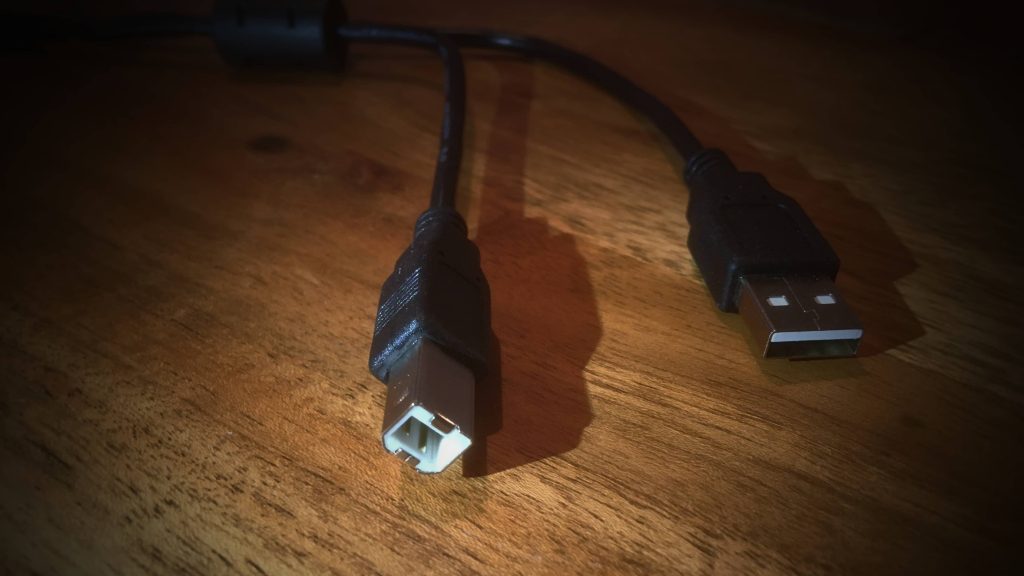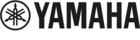Connecting a Digital Piano to an iPad via Bluetooth
This is the easiest and most convenient way to connect a digital piano to an iPad. While many digital piano models (starting around 2017) offer a Bluetooth interface, this does not mean that they all offer the same features. On the contrary, as there are big differences, it is important to know the differences between Bluetooth MIDI and Bluetooth Audio. In the rarest of cases, you can use both options at the same time, even if your digital piano supports both.
Digital Piano & Bluetooth Audio
This feature is typically used to wirelessly transmit audio from the iPad to the speaker system of the digital piano. It is useful for listening to audio songs or online lessons through headphones or the speakers of the digital piano. However, you cannot connect Bluetooth headphones to the digital piano because the delay in audio transmission makes playing the piano impossible. Further, audio playback makes no sense when playing a piano app, or rather is not supported by piano apps in the first place.
Digital Piano & Bluetooth MIDI
Wirelessly transfer digital piano functions to the iPad, including keyboard and pedal action, practice functions, recorder, split, layer, metronome, and more. Piano control apps such as Yamaha Smart Pianist, Roland Piano Partner, and Kawai PianoRemote communicate with the instrument to provide convenient remote control of the digital piano.
Tip: Some Yamaha digital pianos (CLP-600 series, P-515) support Bluetooth but not Bluetooth MIDI. Therefore, these digital pianos can only communicate with Smart Pianist via a USB connection.
Digital Piano Without Bluetooth?
It is expected that most new digital pianos will support Bluetooth. However, if this is not the case, there are still several ways to connect to a tablet, smartphone, or audio PC. Again, it depends on the features of your digital piano.
USB MIDI Connection via USB Cable
The simplest option: Almost every digital piano is equipped with a USB interface, some even have two. There are “USB to DEVICE” and “USB to HOST” connections. To connect your digital piano to an iPad, audio PC, or smartphone, use the latter. For connecting to an iPad or iPhone, you also need a Camera Connection Kit.
Bluetooth MIDI Adapter
If the digital piano has a MIDI interface with MIDI In and MIDI Out, a Bluetooth adapter such as the Yamaha MD-BT01 is recommended to establish a wireless connection and convert USB MIDI to Bluetooth MIDI. However, you need at least a USB port on your instrument.
WiFi Adapter – Wireless WiFi Connection
This primarily affects Yamaha instruments that support the Smart Pianist app, such as the Clavinova models or the Yamaha P-515 portable piano. Since instruments cannot connect to WiFi themselves, special accessories are required. For example, the UD-WL01 USB Wi-Fi adapter (about $80) plugs into the USB to DEVICE port of the digital piano. To use the app, you must connect both the adapter and iPad to the same wireless network.
Using a MIDI Interface for the iPad
Does your digital piano have a standard MIDI interface? If so, using it to connect to your instrument is a great idea. To do this, you need to add a MIDI interface such as the IK Multimedia iRig MIDI 2 to your tablet or smartphone.
→ PIANOO Guide: Digital Piano and Bluetooth