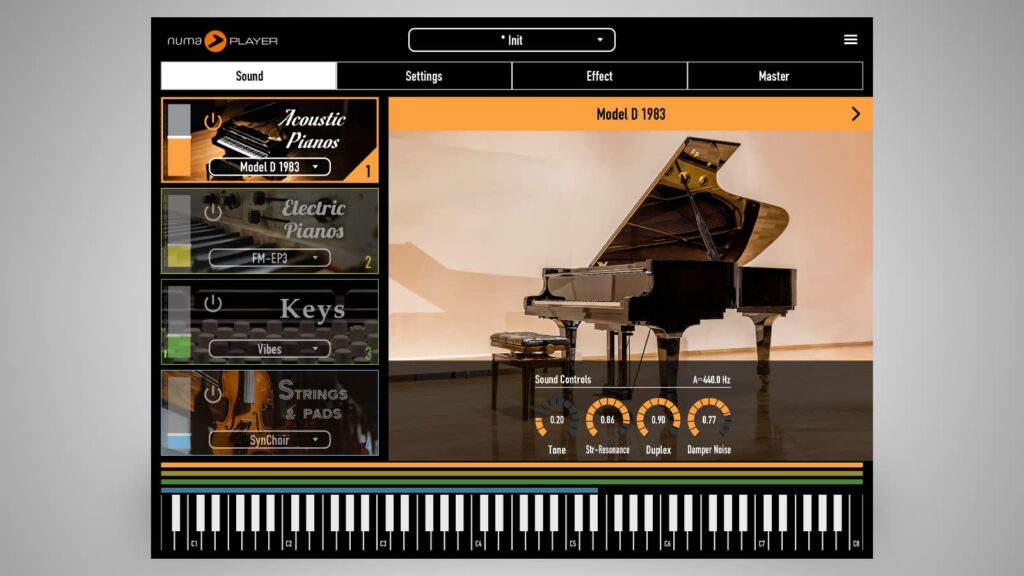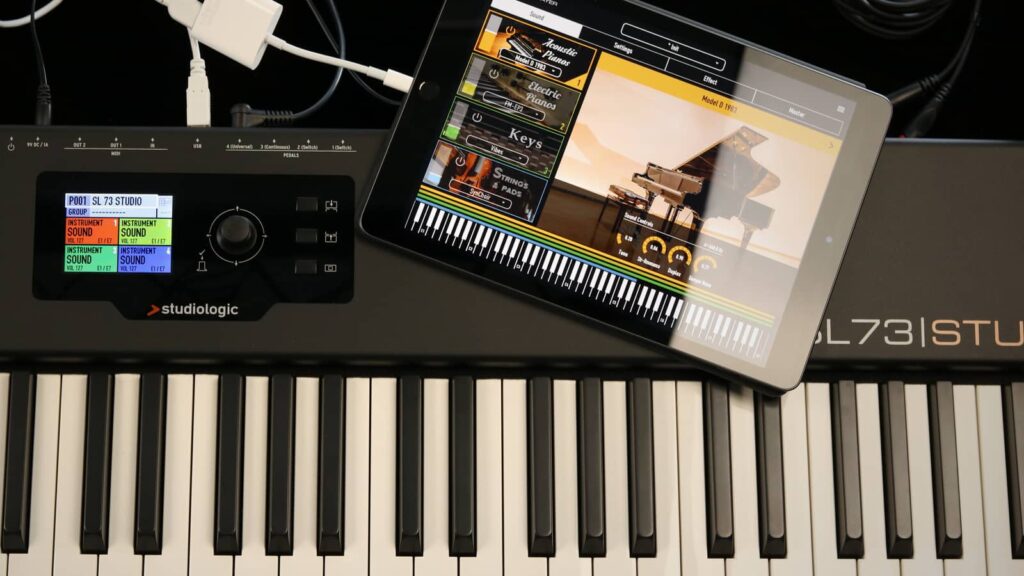Many Sounds – Focus on Keyboard Instruments
The sound library of the Studiologic Numa Player is based on the core selection of keyboard and digital piano sounds and is divided into four categories. The “Acoustic Pianos” category features two grand pianos, an upright piano, and the Yamaha CP-70—which, although not an acoustic instrument, is of course a piano.
Moving on, the “Electric Pianos” category includes vintage classics such as various Rhodes and Wurlitzer presets, along with four FM synthesis sounds inspired by the Yamaha DX7.
The “Keys” category offers Clavinet, harpsichord, and accordion, as well as percussion instruments like marimba and vibraphone. Last but not least, the “Strings & Pads” category provides a selection of string ensembles and synth pads.