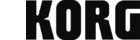Editing Sounds Made Easy
You can adjust all sounds to your needs – e.g., less reverb. For this, there is an Easy Page, then clear menus for oscillators, filter (VDF), amplifier (VDA), controller settings and effects. In addition, the Korg iM1 naturally distinguishes between PROGRAMS, MULTIs and COMBIs. The latter allows the combination of eight different sounds, which you then either play as layer/split combinations (Combis) or control individually as eight multitimbral parts.
You can play Multis, for example, from within Gadget – another really ingenious DAW app by Korg. To do this, you then use the Gadget module “Taipei”. However, you can also use the Korg iM1 itself as a Gadget module called “Darwin”. This, of course, only works in PROGRAM mode (and shows the original display of the old M1 – absolute cult!).